Swing Across the Spider-Verse with a ZBrush Pose Spin-Through | Character Creator & Pose Tools
https://www.reallusion.com/character-... In this step-by-step tutorial, ZBrushGuides founder Pablo Munoz Gomez showcases two efficient workflows for effortlessly posing Spider-Man in ZBrush. He will demonstrate the first method using Pose Tools, a standalone plugin that allows for storing, editing, and managing poses involving multiple subtools directly within ZBrush. The second method involves utilizing Pose Link, which harnesses the full power of the toolset by integrating the auto-rigging feature in Character Creator 4 (CC4), providing artists with a significant advantage.
Once the rigging process is complete in CC4, you gain access to a comprehensive motion library that revolutionizes the way you create poses. This includes the ability to apply motions to your character and capture screenshots from any angle, resulting in your desired poses. According to Gomez, the experience is not only incredibly enjoyable but also truly remarkable when comparing this approach to traditional posing methods in ZBrush. He further emphasizes the advantages of utilizing the ZBrush Pose Tools plugin, which offers increased speed and a higher quantity as well as quality of poses.
Now you too can swing over the web of complexities that often hinder posing in ZBrush. With Gomez's invaluable guidance and expertise, you'll gain the confidence to effortlessly create heroic poses for your ZBrush characters.
00:04 Overview
02:17 What ZBrush Pose Tools can do for you
02:46 Converting layers to poses
04:04 Edit Current Pose - exclusive pose details
04:57 Polygon reduction
07:14 Save Current Record
08:01 Traditional ways of posing characters in ZBrush: Gizmo/Transpose Master
10:04 Tips of using Transpose Master
13:07 How to transfer existing poses (made with Transpose Master) into ZBrush Pose Tools
14:04 Refresh Pose List - important tips
15:56 Maximize the full potential of CC4
17:21 How to auto-rig characters in CC4 https://magazine.reallusion.com/2023/...
17:42 How to expand poses with the content library in CC4
18:16 ZBrush Pose Link
20:29 Wrap-up & bonus pose for Spider-Man
Free Download
▪ ZBrush Pose Tools & Character Creator
https://www.reallusion.com/character-...
Free Webinar
▪ Posing Characters in ZBrush The Easy Way (Lecturer: Pablo Munoz Gomez)
• [Webinar] Posing Characters in ZBrush...
If you’re interested in the comparison between the ZBrush Pose Tools plugin and ProxyPose, we recommend you to watch the QA section in the later part of this webinar.
—
Pablo Munoz Gomez is a renowned 3D concept and character artist, with a passion for education. 3D sculpting, visual development, and other mixed-media form the pillars of his artistic passion which he channels through the various platforms that he owns, including Zbrush Guides, 3D Concept Artist Academy, and 3D Snippets Project.
▪ ZBrushGuides https://www.zbrushguides.com/
▪ 3D Concept Artist Academy https://www.3dconceptartist.com/
▪ 3D Snippets (monthly project) https://www.3dsnippets.com/
Character Creator 4 (CC4) is a full character creation solution for designers to easily generate, import, and customize stylized or realistic character assets for use with iClone, Maya, Blender, Unreal Engine, Unity, Daz 3D, 3ds Max, or any other 3D tool. CC4 connects industry-leading pipelines with one system for 3D character generation, animation rig, asset management, look-dev rendering, and interactive design.
✦WATCH MORE
Learn about Character Creator: https://www.reallusion.com/character-...
Learn about iClone animations: http://www.reallusion.com/iclone/defa...
✦FOLLOW US!
Facebook: / reallusionsoftware
LinkedIn: / 94371
Twitter: / reallusion
Instagram: / reallusionofficial
Blog: http://blog.reallusion.com/
Forum: http://forum.reallusion.com/default.aspx
✦ONLINE HELP
ZBrush Pose Tools
TUTORIALS: https://courses.reallusion.com/home/c...
MANUAL: https://manual.reallusion.com/Charact...
Character Creator
TUTORIALS: https://courses.reallusion.com/home/c...
MANUAL: https://manual.reallusion.com/Charact...
#charactercreator #zbrush #characterpose








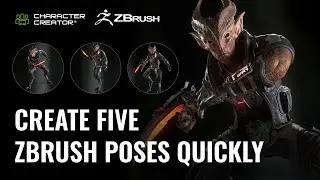

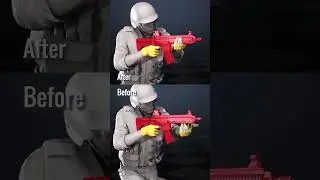
![[Free Webinar] Posing Characters in ZBrush the Easy Way](https://images.mixrolikus.cc/video/Mf_lFvdZb5E)
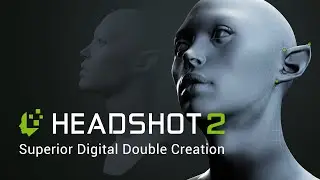

![[Free Webinar] Master YouTube Explainer Videos with Image Sequences and Animated GIFs](https://images.mixrolikus.cc/video/YTUPz-iPYpQ)


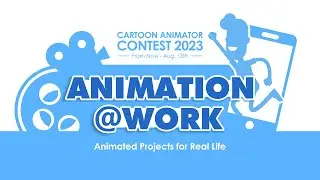





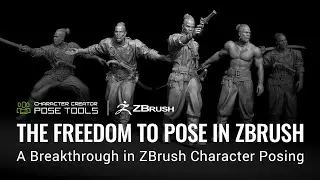

![[Webinar] Lip Sync and ARKit Facial Mocap Animation Tips & Techniques](https://images.mixrolikus.cc/video/1iRV-R4YqJU)
![[Free Webinar] Lip Sync and ARKit Facial Mocap Animation Tips & Techniques](https://images.mixrolikus.cc/video/uN-66qGMoC4)




