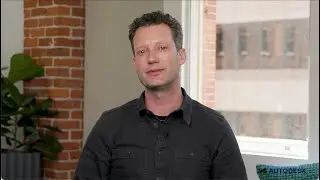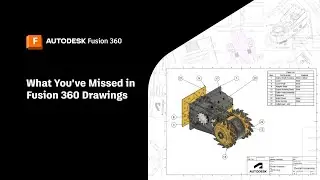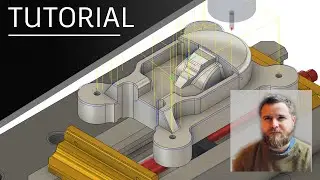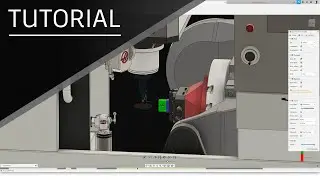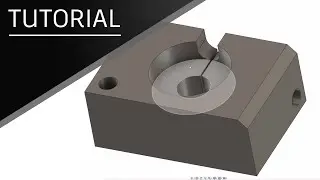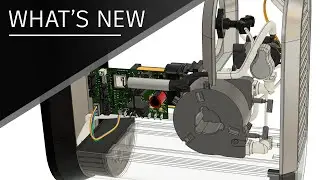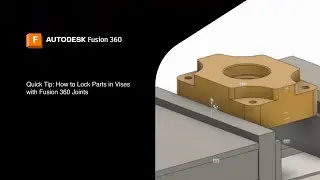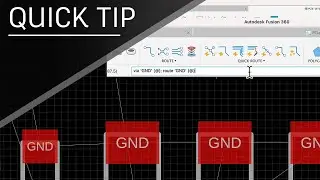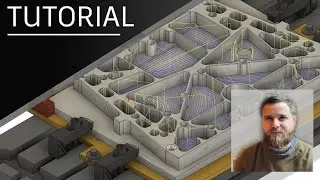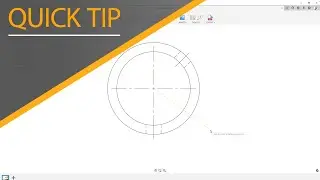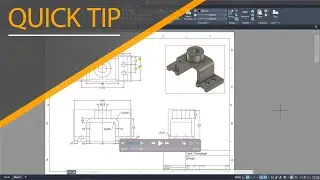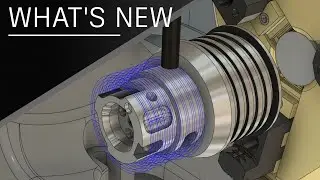What's New in Fusion 360 Manufacturing - March 2022 | Autodesk Fusion 360
Another Fusion 360 update has landed and we're going to take a look at what's new in the manufacturing workspace.
First up is a noteworthy quality-of-life improvement to the Tool Library. The list of Presets in a tool can now be reordered to your preference, or even automatically sorted alpha-numerically. This is great when dealing with long lists of presets, or if you are just one of those people who likes to be organized.
Next, we have a couple of new features for the Fusion 360 Machining Extension. Previously available as preview features, Toolpath Trimming and Move Entry Position are now ready to take your toolpaths to the next level of customization and productivity.
Use Toolpath Trimming to remove areas of a toolpath that are not needed, whether it be for saving time in a 2D contour, or fine-tuning boundaries in Steep and Shallow.
Move Entry Position relocates the lead in and out positions of toolpaths with closed contours. Use this feature to hide entry/exit marks on the part, or specify the optimal location for the tool to start and end to minimize motion.
We've also rebalanced some functionality contained in the Machining Extension to promote clarity.
Because 3+1 and 3+2 milling are available to all Fusion 360 subscribers, we've moved the interactive tool orientation controls into the core Fusion 360 subscription. This makes Fusion 360 a robust, and reliable, 3+2 programming solution for all subscribers.
Additionally, the Machining Extension will inherit the multi-axis toolpaths Swarf, Multi-Axis Contour, and Multi-Axis Flow. Offering these toolpaths with Rotary and Steep & Shallow makes the Machining Extension a powerful package for all of your 4- and 5-axis programming needs. 2D wrapped toolpaths, however, will continue to be available in the core Fusion 360 subscription.
One more feature coming out of preview is Advanced Arrange, available in the Nesting & Fabrication Extension.
Use Advanced Arrange to create multi-sheet arrangements and utilize grain direction to rotate parts in a sheet of material.
Have you been wondering how to try preview features before they graduate to full-feature status? If so, You’ll find a list of features to try in the “Preview Features” section of your preferences. Turn on a checkbox to try something new, and don’t forget to provide feedback so that we can make the best tools for you.
See you for the next update!
►FREE TRIAL | https://autode.sk/31Sxeef
►SUBSCRIBE | https://autode.sk/30njGGX
►GET STARTED | https://autode.sk/30k2DWh
CONNECT with Fusion 360 on social media:
INSTAGRAM | https://autode.sk/2Enzh8P
FACEBOOK | http://autode.sk/19jII5A
TWITTER | http://autode.sk/19jIJXc
LISTEN to the Fusion 360 podcast "The New Possible":
BLOG | http://autode.sk/3qbFsFS
SPOTIFY | http://autode.sk/3txPz9O
APPLE | http://autode.sk/36LwBTE
GOOGLE | http://autode.sk/2YQccbC