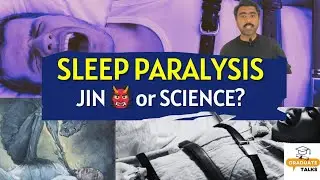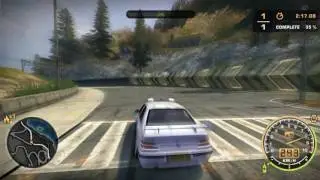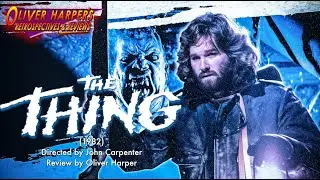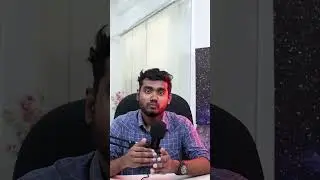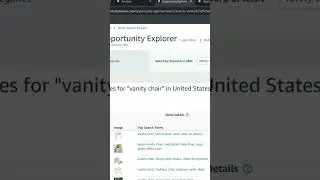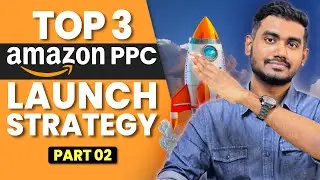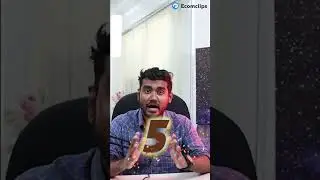Linnworks Order Management 2024 | Track Shipments, Print Shipping Labels & More
Managing orders from multiple sales channels can be challenging, but Linnworks makes it easier! We explored how to efficiently manage orders using Linnworks. In this video, we cover everything from downloading orders to tracking shipments, ensuring you have full control over your stock and order processes.
Video Highlights:
Introduction to Linnworks Order Management
Centralized order management for multiple sales channels
Bulk uploading orders via CSV
Step-by-step order processing walkthrough
Printing shipping labels, invoices, and pack lists
Changing shipping services and tracking shipments
Additional Links mentioned in this video:
• How to Create Bulk eBay Listing with ...
• Linnworks Multi-Channel Software Guid...
If you require additional assistance, please comment in the comment section, and we will get back to you with the proper solution.
SUBSCRIBE HERE - / @ecomclips
eComclips - https://ecomclips.com/blog/
Boostontime - https://boostontime.com/blog/
Facebook - www.facebook.com/ecomclips
LinkedIn - / ecom
CONTACT US - [email protected]
Remember to subscribe, and press the bell icon. Thanks for watching!!
Linnworks Order Management 2024 | Track Shipments, Print Shipping Labels & More
Timestamps:
00:00 - Introduction
01:00 - How you can manage your orders on Linnworks
02:17 - Conclusions
02:36 - Stay connected with Ecomclips
#linnworks #ordermanagement #ecommerce #multichannelsales #ecomclips #linnworks #ordermanagement #multichannelsales #inventorymanagement #stockcontrol #shippinglabels #ordertracking #csvupload #channelintegration #bulklisting #productimport #ecommercetools #onlinebusiness #orderprocessing #warehousemanagement #saleschannels #retailmanagement #ecommercetips #businessefficiency #shippingsolutions #inventorycontrol #businessgrowth #ecommercesoftware #fulfillment #orderfulfillment #ecommercesuccess #techforbusiness #onlineretailimpon