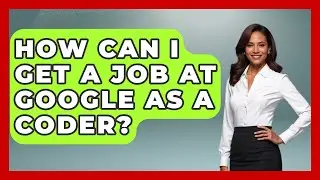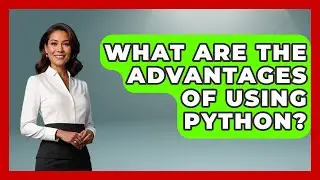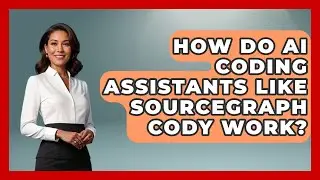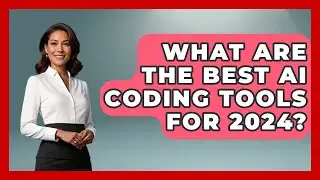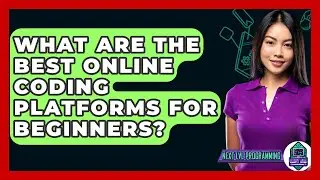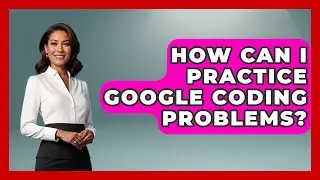How Can I Debug JavaScript In Visual Studio? - Next LVL Programming
How Can I Debug JavaScript In Visual Studio? Are you looking to debug your JavaScript code using Visual Studio? In this detailed video, we will guide you through the essential steps to effectively debug your JavaScript projects. We will cover how to enable JavaScript debugging in your Visual Studio environment, ensuring you have the right settings in place. Additionally, we'll show you how to attach the Visual Studio debugger to your browser process, making it easier to monitor your code in real-time.
You’ll learn how to set breakpoints in your code, allowing you to pause execution and inspect variables and the call stack. This is particularly useful for identifying issues that may arise during runtime. For those working with server-side JavaScript in Node.js, we’ll explain how to set breakpoints in your server files and utilize Visual Studio's debugging windows to analyze your application’s state.
We’ll also touch on advanced debugging techniques, including the use of launch configurations and conditional breakpoints, which can significantly streamline your debugging process. Whether you're focused on client-side or server-side development, this video will equip you with the tools necessary to troubleshoot and resolve issues efficiently.
Join us for this informative session, and don't forget to subscribe to our channel for more helpful tutorials on programming and coding.
⬇️ Subscribe to our channel for more valuable insights.
🔗Subscribe: https://www.youtube.com/@NextLVLProgr...
#JavaScript #VisualStudio #Debugging #Coding #Programming #WebDevelopment #NodeJS #SoftwareDevelopment #TechTutorial #CodeDebugging #JavaScriptDebugging #DeveloperTools #ASPNet #ProgrammingTips #LearnToCode #TechEducation