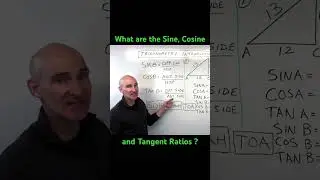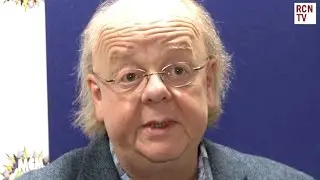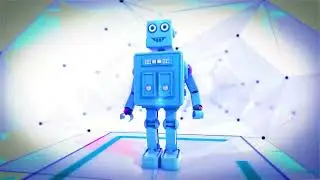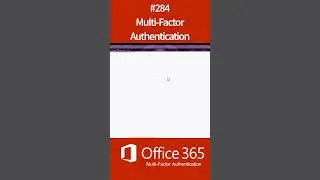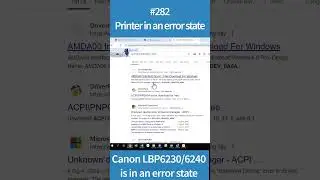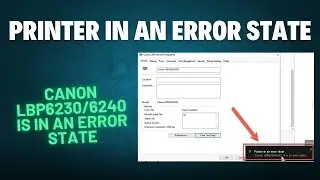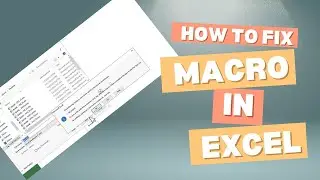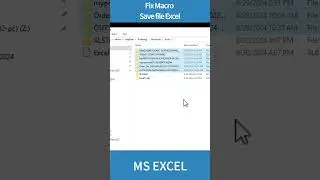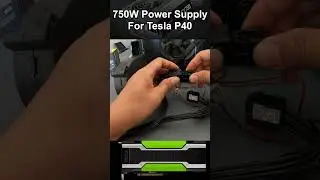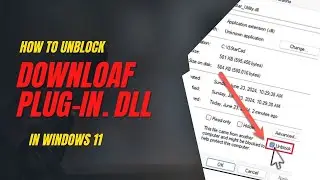Add Physical Disk to NAS Synology
Add Physical Disk to NAS Synology
1. **Advantages of Synology NAS**:
**Data Centralization**: Synology NAS (Network Attached Storage) allows you to centralize your data storage. It acts as a dedicated server for file sharing, backup, and multimedia streaming.
**Data Redundancy**: NAS devices support RAID configurations, ensuring data redundancy. If one drive fails, your data remains safe on other drives.
**Remote Access**: You can access your files remotely using Synology's mobile apps or web interface. This is useful for working from home or accessing files while traveling.
**App Ecosystem**: Synology offers a wide range of apps (e.g., file syncing, media servers, surveillance, and virtual machines) that enhance the functionality of your NAS.
**Security Features**: Synology NAS devices come with built-in security features like firewall, encryption, and two-factor authentication.
**Energy-Efficient**: NAS devices consume less power compared to traditional servers or desktop computers.
**Expandable Storage**: You can easily add more hard drives to expand storage capacity without replacing the entire system.
2. **Common Applications**:
**File Sharing**: Share files across devices within your network.
**Backup Solutions**: Set up automated backups for your computers, servers, and mobile devices.
**Media Server**: Stream videos, music, and photos to smart TVs, tablets, and phones.
**Surveillance Station**: Use your NAS as a security camera recording system.
**Virtualization**: Run virtual machines on your NAS.
**Cloud Sync**: Sync data between your NAS and cloud storage services (e.g., Dropbox, Google Drive).
In summary, Synology NAS devices provide reliable, secure, and versatile storage solutions for both home and business users. They are an excellent choice for managing data efficiently and ensuring data safety. 🚀
#nas