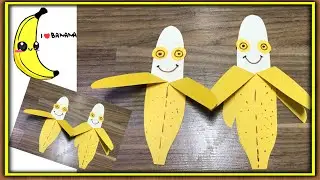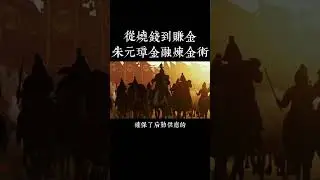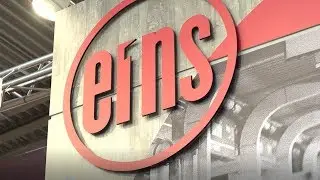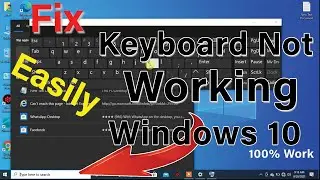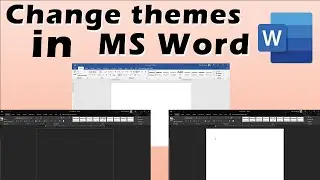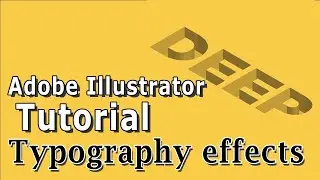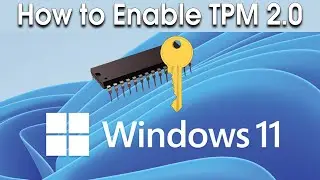How to Make a Diagonal Border Split in Excel
Today I will show you,
How to Make a Diagonal Border Split in Excel
To create a diagonal border split in Excel, you can follow these steps:
Select the cell or range of cells where you want to add the diagonal border split.
Right-click and select "Format Cells" or go to the "Home" tab in the ribbon, click on the "Format" dropdown, and select "Format Cells".
In the "Format Cells" dialogue box, go to the "Border" tab.
Under "Presets," select the diagonal line style you want to use (e.g., "Diagonal Down" or "Diagonal Up").
Under "Border" or "Color," choose the line colour and thickness you want to use.
Click on the diagonal line preview in the "Preview" section to apply the diagonal border split.
Click "OK" to close the "Format Cells" dialogue box.
The selected cells should now have a diagonal border split according to the style, colour, and thickness you specified.
If you want to support me,► https://bit.ly/3e6G0sg,
Please carefully Watch and Complete this Video,
Disclaimer This Channel doesn't Promote or encourage Any illegal activities provided, That all content by This Channel is supposed for only Educational Purposes.
Copyright Disclaimer, Under Section 107 of the Copyright Act 1976, an allowance, is formed for "fair use" for purposes like criticism, comment, news reporting, teaching, scholarship, and research. Fair use may be
employment permitted by copyright statutes that may rather be infringing. Non-profit, educational, or personal use tips the balance in favour of use.
======================================================
-----------------------Other Videos Link-----------------------
How to Remove Write Protection from USB/Flash Drive
• How to Remove Write Protection from U...
Flash/Pen drive showing no media 0 bytes | no media USB fix
• Flash/Pen drive showing no media 0 by...
How To Download YouTube Full Playlist Videos
• How To Download YouTube Full Playlist...
Best Tricks To Make Speed up Windows 10, Fast Boot, and Fast Gaming
• Best Tricks To Make Speed up Windows ...
======================================================
Subscribe to Our Channel: / ctfmentor
Subscribe to Our Other Channel: https://bit.ly/3r1VCTg
Facebook Page: / ctfmentor
WhatsApp: https://chat.whatsapp.com/KlxJC0330Rz...
Instagram: / haris_0133
Twitter: / haris0133
Facebook Group: / 638329947015934
Website: https://7csoft.blogspot.com/
======================================================
Thank you For Watching my Video.
You Get Never Forget, or Video Like and Share, Subscribe And Press The Button of Bell Icon.
#CTFMentor
#HTAGraphics
#7Csoft
======================================================
🎵Music Credits:
I'm Not the Owner of Any Music, For all Credit Goes to Music Artists.
🔴I didn't create the music I can use in the video. All the credit goes to Music Creators.
******************************************************