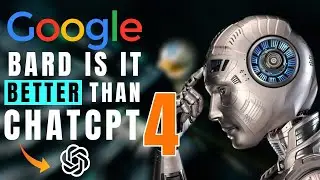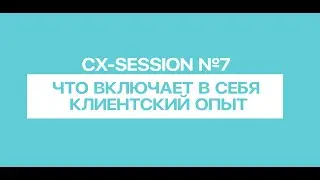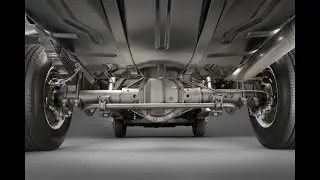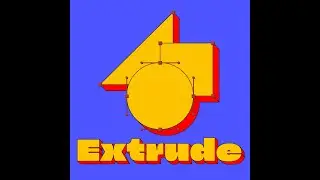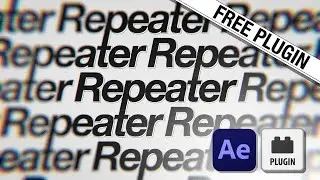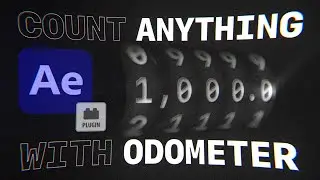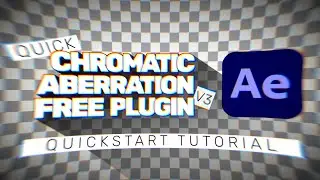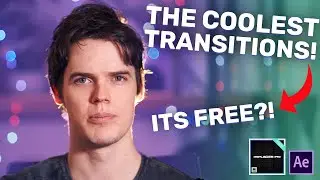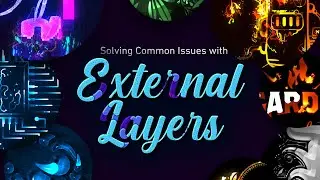What's new in the Displacer Pro v1.5 Update
We had a lot of good feedback on Displacer Pro over the past two years and we finally got around to implementing some of the most requested features. In this video we take a look at all the cool new features:
Added classic displacement mode where 0 means -100% displace, 1.0 = 100% displace and 0.5 = none
Added iterations parameter for smoother results & simulating motion blur
Added input map mixing
Added clamp negative scale option
UI improvements
Get Displacer Pro for free:
https://www.plugineverything.com/disp...
Get our 20x Displacement Transitions Pack (also free):
https://plugineverything.gumroad.com/...
🔴 Subscribe To Keep Up To Date With Plugin Releases, and Shenanigans: https://bit.ly/2Kjw4yk
📟 Check out all our Plugins on aescripts + aeplugins: http://bit.ly/PluginEverything_aescripts
🎬Watch our most recent videos: http://bit.ly/LatestPluginVideo
🎬 Playlists You Might Like:
Plugin Autopsy: http://bit.ly/PluginAutopsy
Plugin Tutorials: http://bit.ly/PluginTutorialsPL
Plugin Development Tutorials: http://bit.ly/PluginDevPlaylist
-------------------------------SOCIAL-------------------------------
👥Facebook: facebook.com/PluginEverything
🐦Twitter: twitter.com/plug_everything
📸Instagram: @plugineverything
💬Website: https://www.plugineverything.com/
📟aescripts + aeplugins: http://bit.ly/PluginEverything_aescripts