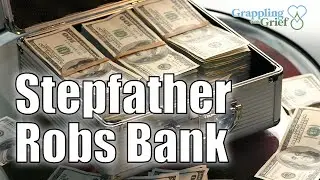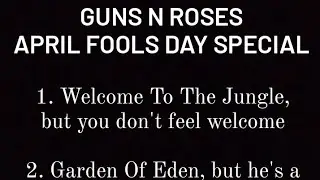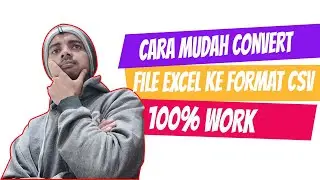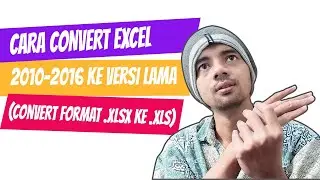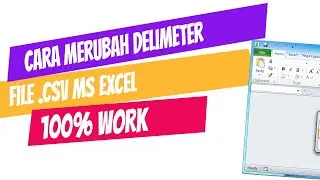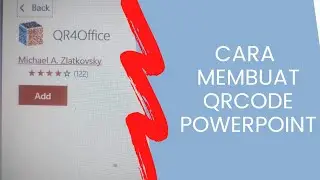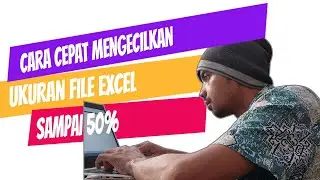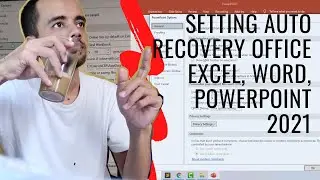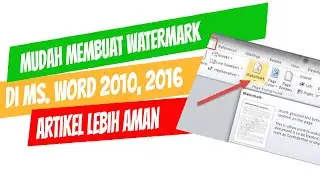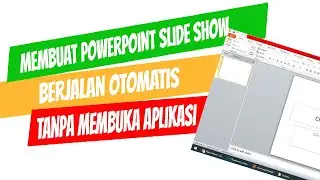How to print PDF on a MacBook or IMAC
How to print PDF on a MacBook or IMAC, creating PDF files from a MacBook is very necessary for both work and personal purposes.
To print PDF files on a MacBook or iMac, you can follow these steps:
Step 1: Open the PDF File
Open the PDF file you want to print using a PDF reader application such as Adobe Acrobat Reader, Preview, or another PDF application.
Step 2: Select Print
After opening the PDF file, select the option "Print." How to do this may vary depending on the PDF reader application you use.
Adobe Acrobat Reader:
Click the printer icon or select "File" - "Print."
Set the print options according to your needs.
Click "Print" to start the printing process.
Preview:
Click the printer icon or select "File" - "Print."
Select the printer you want to use.
Set the print options according to your needs.
Click "Print" to start the printing process.
Step 3: Set Print Options
In the printing window, you can set various options such as number of copies, paper orientation, paper size, and more. Make sure to check these settings according to your needs.
Step 4: Select Printer
Make sure your printer is connected to your Mac and recognized. Select the printer you want to use from the list of available printers.
Step 5: Print
After configuring all the necessary options, click the "Print" button to start the printing process.
Postscript:
Make sure that your printer is installed and ready to use.
Check whether there is paper in the printer before starting printing.
Make sure the latest printer driver is installed on your Mac.
PDFwriter download link https://sourceforge.net/projects/pdfw...
================================================== =================
GatotID channel which contains IT tutorials which are in accordance with my background as a blogger, SEO analyst, programmer, network engineer, proxy, or database analysis can provide inspiration for all my friends, even though it's not always perfect, I hope it can provide its own motivation. .
Apart from that, there is also gaming entertainment such as PUBG, Free Fire (FF), or Mobile Legend (ML) as entertainment when bored and to relieve stress.
This YouTube channel is expected to be a differentiator where in one channel you can get what you are looking for and can discuss directly either with myself or other YouTube creators.
================================================== ====================
Keyword Tools 📈#️⃣
https://www.tubebuddy.com/research
https://keywordtool.io/youtube
Editor🖥️👨💻
KineMaster Pro
VivaVideo Pro
Song🎵🎵
Dark Youtube Free
Official Website🔗
https://cmsgue.id
https://www.mampirklik.com
Youtube Channel👍💥💯 https://goo.gl/xniajb
Social Media🌟👨💻
Twitter: / gatotswn
#pdfwriter #macbook #tutorial