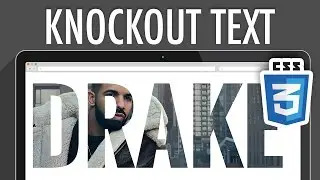Page Editor Overview in Web Community Manager
Design and organize your content by using apps. Apps are the content building blocks of pages. Add apps to your page to upload files, shortcuts, links, and photos. Drag and drop apps onto your page to create content. You can arrange the apps by dragging them into your desired location. This video provides an overview of the page editor.
Learn more: https://help.blackboard.com/Web_Commu...
Transcript:
Use the page editor to design and organize your content by using apps. Let’s take a look.
You can launch the page editor from any page where you have editing rights, and you see the Edit Page button.
In the page editor, you can edit apps already added to the page, drag-and-drop to create new apps, or add existing apps.
You can also change the page layout, and arrange the apps on the page using the drag-and-drop feature.
After you have finished editing your page, select Preview to see how it will look to desktop and mobile viewers.
And finally, from the More… menu, you can access page options, set viewers, and view site statistics.
And that’s the page editor overview. Thanks for watching!

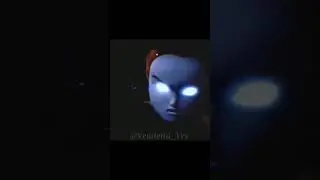




![Spain Fun, Rollercoaster and Horror [VLog] - Anreise Room Tour](https://images.mixrolikus.cc/video/Trsi4vuhcl8)