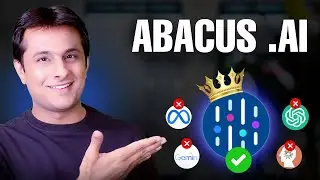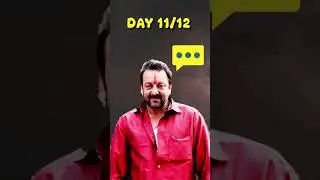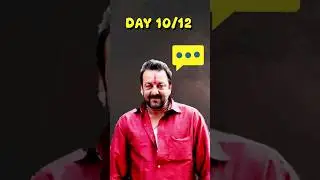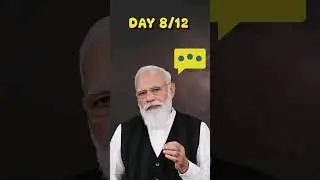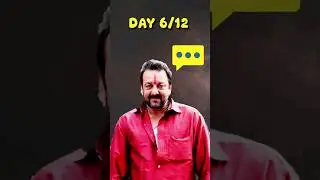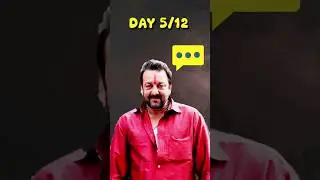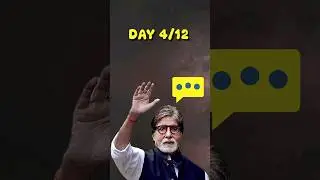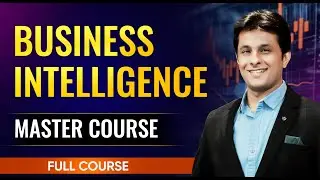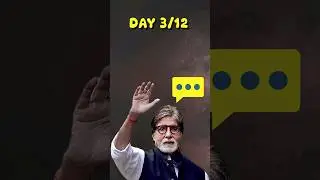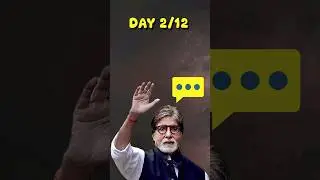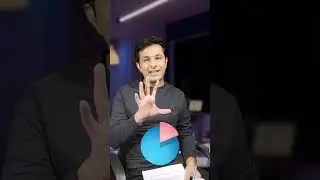16.8 Conditional Column On Dates Example in Power BI (Power Query) | Power BI Tutorial for Beginners
#pavanlalwani #powerquery #excel #dataanalytics
Learn how to create conditional columns in Power BI for dates in this tutorial. Follow along as we demonstrate step-by-step how to compare dates and categorize them as old or new. Import your date column into Power BI, refresh the data, and then use the conditional column feature to specify the criteria. By using the "before or equal to" condition with the date of your choice, you can assign the status of "old date" or "new date" to each entry. The tutorial also covers additional options such as using previous months or years, as well as directly selecting today's date. Enhance your Power BI skills by mastering conditional columns for dates!
---------------------------------------------------------
💼 Invest in your future with our Power BI 2023 NEW Course at an incredible 50% discount:
🔗 https://learn.pavanlalwani.com/course...
📚 200+ MCQs to test your knowledge.
📝 20+ Assignments for hands-on practice.
🔍 11+ Case Studies for real-world insights.
💼 5+ Industry Projects to build your portfolio.
🎓 Course Completion Certificate for your resume.
💡 Tips & Tricks to boost your skills.
🔎 5+ Industry Datasets for practical learning.
Join thousands of professionals who have transformed their careers. Enroll now at 50% off!
🎉🔗 https://learn.pavanlalwani.com/s/store
You can also explore our Power BI DAX 2023 course and get a 360º understanding of DAX
🎉 🔗https://learn.pavanlalwani.com/course...
Invest in yourself. Become a Power BI expert. The future is yours! 💼💪"
📥 Download Practice Material from Server 💾:
#datacleaning #businessintelligence #powerbi #excelfunctions
---------------------------------------------------------
Timestamps:
00:00:03 Conditional Column on Dates 💡
00:00:22ing Dates 📅
00:00:49 Setting Date Status 📆
00:01:13 Date Status: Old or New 🗓️
00:01:42 Additional Date Options ⏰