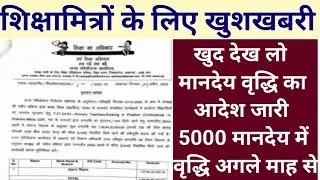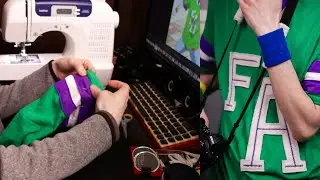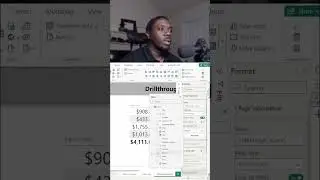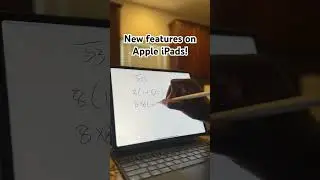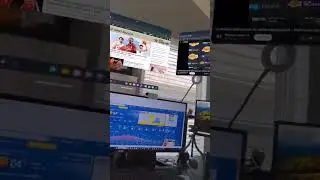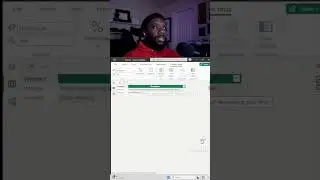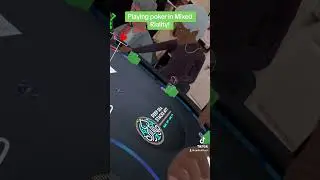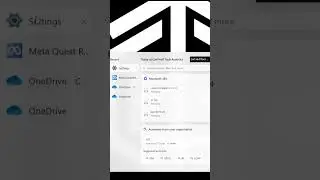Power BI Slicers Made Easy: Add Apply & Clear Buttons
How to add Apply All Slicers & Clear All Slicers buttons in Power BI | March 2023 Update
2023
The latest version of Power BI includes the ability to add "Apply All Slicers" and "Clear All Slicers" buttons to your report, making it easier to apply or clear all slicer selections with just one click. These buttons can be created using the "Button" visual and customized with icons using the "Icon" visual. With the new "Selection Pane" feature, you can also choose which slicers to include in the apply/clear actions. This feature makes it easier to control the interactivity of your report and improve its usability. Overall, the latest options for applying and clearing slicers in Power BI offer more flexibility and customization, allowing you to create a more user-friendly and efficient report.
Thanks for watching! Leave a comment to provide feedback!
🔴Full Power BI Beginner Course: http://bit.ly/3YYbMgg
📂Free Practice File: https://tinyurl.com/pbi23ch
Recording Setup 🎤
iPhone 11: https://amzn.to/3RZu2TW
MicroPhone: https://amzn.to/3z4B80v
Wireless Mic: https://amzn.to/3Bo5TAe
Flex Arm: https://amzn.to/3PV6dKO
Drone Equipment 🛸
DJI Mini 2: https://amzn.to/3RVUXQm
Custom Joysticks: https://amzn.to/3z8N3ub
Landing Gear: https://amzn.to/3PwK4mh
Day Filters: https://amzn.to/3b74JP1
GoPro 🎥
Hero9: https://amzn.to/3RWLp7N
Charger: https://amzn.to/3RZ3oKM
Media Mod: https://amzn.to/3Osjtpr
GoPro Stick: https://amzn.to/3RXUAEU
🗣 Connect with me on social
LinkedIn: https://tinyurl.com/yckpwwpz
Twitter: / carlhufftech
Facebook: / carlhufftech
🙏 Request How To Tutorial Videos
Leave a comment to request.
🔔 Subscribe to my YouTube channel
https://tinyurl.com/yckuv78h
🎬 Want to watch again? Navigate back to my YouTube channel quickly
https://tinyurl.com/yckuv78h



![[YTPMV] 2 TurnTables & Minh Thuc (NO VEG)](https://images.mixrolikus.cc/video/G7swQrES7FM)