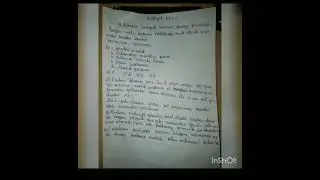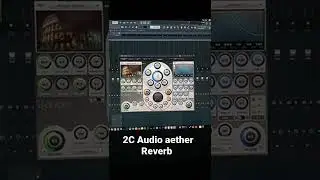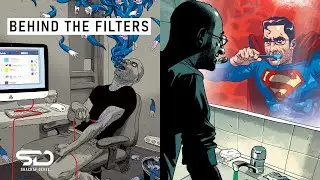Adobe Premiere Pro Tutorial For Beginners | Everything That You Need To Know | Aasil Khan
Link To Media Files (If You Want to Follow Along):
https://drive.google.com/drive/folder...
How to Become a Video Editor - A Complete Guide:
• How to Become a Video Editor | Comple...
Best AI tool for Video Editors:
• Best AI Tools For Video Editors | Aas...
Learn Generative Fill for Videos, make fake sets with AI:
• Make FAKE Sets with This AI Tool For ...
In this tutorial, I'll guide you through the basics and tools of Premiere Pro, unveiling my editing workflow along the way. If you're a beginner stepping into the world of Premiere Pro, this video is tailored just for you.
To kick things off, we'll dive into the installation process. Creating a Project and Navigation and Importing Files and Basics of Software: Learn Project Creation and Navigation. Discover the selection tool (V), your clip-moving sidekick, the razor tool (C) for cutting between clips, and the type tool for adding your creative touch to the text. Get familiar with the Effects Control panel, where the magic happens. We'll explore key tools to enhance your editing finesse.
Now equipped with the basics, let's start with the editing.
1. Assembly: First, select the parts from each clip that you want to use and assemble them on the timeline.
2. Editing: Start arranging the clips on the timeline, select what shots you want in the beginning, think about what shots can make a good transition.
3. Effects, Transitions, Overlays, Blending Modes: Elevate your video with dynamic elements and learn to create Flash effect, overlays, and much more.
4. Sound Design: Fine-tune your audio for a polished experience.
5. Color Correction & Grading: Fix color issues and make your footage appear as naturalistic as possible.
6. Export: Wrap it up and export your video to the highest quality.
By following these steps you can start your path to a thriving graphic designing career. All resources and links are available in the description above. Stay updated with industry trends, and if you found this video helpful, subscribe for more valuable content. Your journey as a graphic designer starts now.
Follow these steps, be consistent, and keep practising, and in no time you will master video editing. You can find all the links and resources in the description. Stay in the loop with industry trends, and if this video helped you out, subscribe for more valuable content. Your journey as a graphic designer starts now.
Learn how I made 16 Lakh in 3 months from freelancing:
• I made 16 Lakhs in 3 months from Free...
Watch my successful journey as a Video Editor:
• How I became a Top-Rated Seller on Fi...
Learn how to create the perfect Fiverr Gig for your business:
• How to Create a Gig on Fiverr | Fiver...
How to become a Graphic Designer - A Complete Guide:
• How to Become a Graphic Designer | Co...
Also, remember to check out my other videos where I explore the secrets of making $100 to $300 every day on Fiverr and also watch other in-demand services to sell right now.
Links to my other videos: 👇
• I went from Freelancing to Running a ...
• How to Start a Business in Your 20s |...
• How to start making money on Fiverr |...
• Best Freelance Services to Sell Right...
🔥 Upcoming Videos:
Stay tuned for more videos where I'll reveal Fiverr-related tips and tricks that can supercharge your freelancing career.
📢 Connect with Me:
For the latest updates, follow me on Instagram, LinkedIn, and Twitter.
Instagram : / aasil_khan_
LinkedIn : / aasil-khan-732978180
Twitter : / aasilkhan14