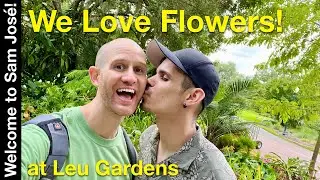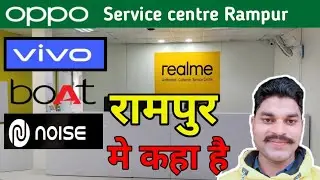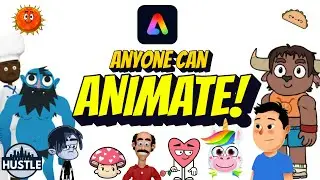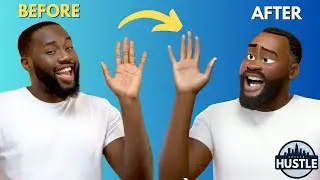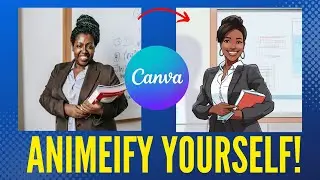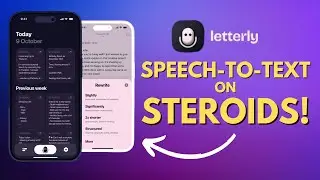Zoom: How To Share A YouTube Video with Sound
Have you tried to share a YouTube video on Zoom, only to have your students tell you that they can't hear it? Or that the video was choppy and pixelated?
If that's the case, there's a simple fix. Just click two buttons at the bottom of the Share Screen window. For more information check out the video.
To share computer audio such as YouTube, Pandora, etc. during screen sharing, click on Share Computer Sound.