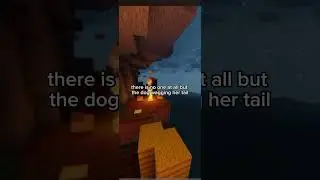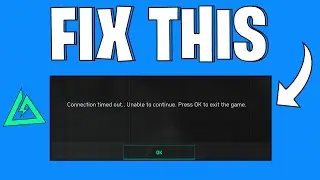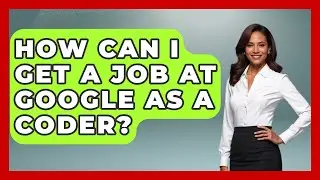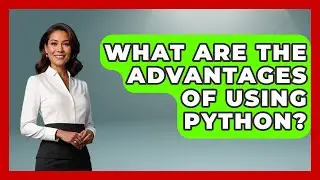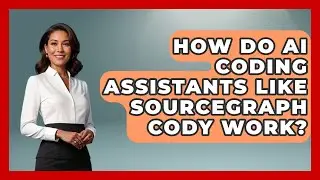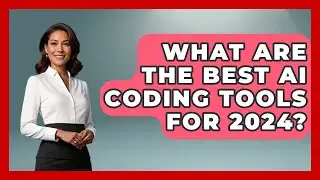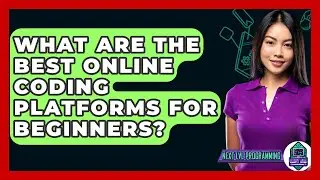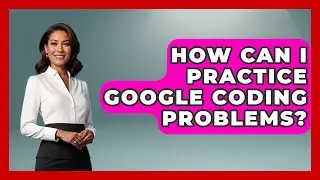How To Make Footer Stick To Bottom Bootstrap? - Next LVL Programming
How To Make Footer Stick To Bottom Bootstrap? In this video, we will guide you through the process of creating a footer that stays at the bottom of your webpage using Bootstrap. A well-placed footer is essential for a polished website, and we’ll show you how to achieve this with ease. We’ll begin by setting up the necessary HTML structure and including the Bootstrap CDN link, which is vital for utilizing Bootstrap's powerful classes.
Then, we’ll focus on the specific Bootstrap classes needed to make your footer responsive and visually appealing. You’ll learn how to use the d-flex, flex-column, and min-vh-100 classes to create a flexible layout that occupies the entire height of the viewport. Additionally, we will demonstrate how the mt-auto class can effectively push your footer to the bottom of the page, ensuring it aligns perfectly with your content.
For those who prefer a footer that remains visible while scrolling, we’ll discuss the fixed-bottom class and how it can be implemented. Finally, we’ll touch on styling considerations for other elements on your page to maintain a cohesive look. This tutorial is perfect for web developers looking to enhance their website’s layout and functionality. Don’t forget to subscribe for more tips and tricks on web development!
⬇️ Subscribe to our channel for more valuable insights.
🔗Subscribe: https://www.youtube.com/@NextLVLProgr...
#Bootstrap #WebDevelopment #StickyFooter #HTML #CSS #ResponsiveDesign #FrontendDevelopment #WebDesign #WebLayout #BootstrapTutorial #Coding #Programming #WebDesignTips #FooterDesign #WebDev #DeveloperTips