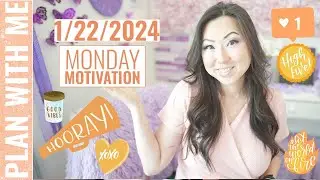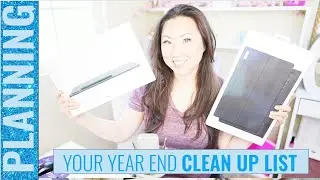How to edit Master Pages in Adobe Indesign - Now called Parent Pages in Adobe Indesign
Want to learn how to edit the footer inside some of my InDesign Templates? Then, you’ll want to learn how to use Master Pages. And more importantly, you’ll want to learn how to edit them and apply them to certain pages in your ebook.
Today’s Example uses the Fitness e-book https://rebrand.ly/fitnessebook
TIMESTAMPS
0:16 Step #1: Open up the Pages Flyout Menu
0:21 How to open the Pages Flyout Menu
0:54 How to know if a Master Page has been applied
1:16 How to apply a Master Page
1:28 How to edit a Master Page
2:21 No Save button in Master Pages
2:45 When to create another Master Page
FREE DIY Planner COURSE Planner 101 - Sign up at http://bit.ly/diyplanner101
This is for anyone interested in creating their own Erin Condren-like empire or just to DIY Your Own.
Sign up at http://bit.ly/diyplanner101
FREE Downloads
64 Things You Can Create With InDesign http://bit.ly/hellobar-64
Chest Sheet Lead Magnet Setup http://bit.ly/dripleadmagnet
FREE Courses
5-Day InDesign Mini-Course http://bit.ly/5dayindesign
5-Day DIY Day Planner Mini-Course http://bit.ly/diyplanner101
To purchase a pre-made InDesign Template, visit my shop at https://creativemarket.com/lisasiefert
Lisa Siefert
Your InDesign BFF
http://www.prettyfabulousdesigns.com
Want me to design something Pretty Fabulous for you? Email me at [email protected]
Subscribe for More Great InDesign Tutorials + Tips!
https://rebrand.ly/pfyoutube
My Posting Schedule
YOUTUBE [Monthly] New Vlog Update on YouTube similar to this
TUTORIALS [Weekly] Tips, tricks or how-to’s posted to both the Blog + YouTube
CREATIVE MARKET [Monthly] New InDesign Templates posted on the 1st of each month
COURSES [QUARTERLY] Exact dates still TBD but I’m planning to launch all 3 courses this year
Let's be friends
Website https://prettyfabulousdesigns.com/
IG https://have2have.it/prettyfabulousde...
FB / prettyfabulousdesigns
Pinterest / prettyfabulousd


![How to Make Trap Beats with Omnisphere [FL Studio 20]](https://images.mixrolikus.cc/video/psGib1CkG3Y)