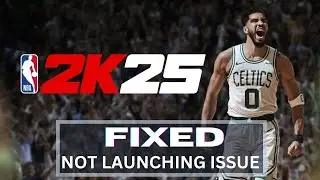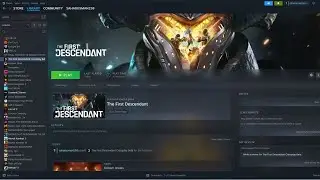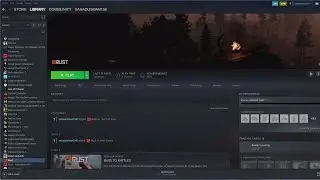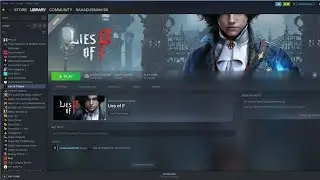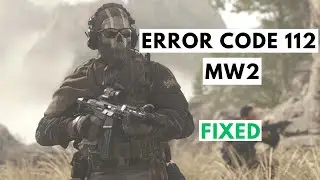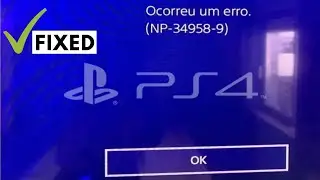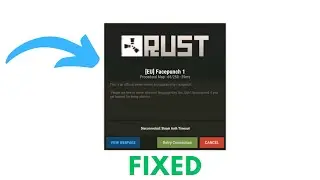How to Force a Game to Start in WindowMode
Most computer games take over the whole screen when you play. But, depending on whether or not the developer allows it, you might be able to play in a window instead.
The process to window a game takes just a few seconds, however, some games don't natively support windowed mode. So, you may have to take some more involved steps to prevent those games from taking up the whole screen.
Windows PC games often let you choose to play them either in full-screen mode or in a window on your desktop. You don’t have to dig through settings to change this—just press this keyboard shortcut to switch between windowed and full-screen mode in games.
Press Alt+Enter while you’re playing a full-screen game to enable windowed mode. You can press the shortcut again to switch out of windowed mode and re-enable full-screen mode, too.
This keyboard shortcut doesn’t work in every PC game. It’s up to the game’s developer to support it, but it does work in a wide variety of games—both modern PC games and older Windows PC games going back to the 90s.
If this keyboard shortcut doesn’t work in the game you’re currently playing, you’ll need to open the PC game’s graphics settings window and choose full-screen or windowed mode instead.
Subscribe For Quality Tech Videos: https://goo.gl/jK2Non
F O R S P O N S O R E D E N Q U I R I E S
Email: [email protected]
♥️ You can get me a coffee if you find this helpful: ♥️ https://bit.ly/coffeegdt
Looking for the best smartphone or equipment? Never miss today's deals on Amazon here https://geni.us/vYJlLb
Join our Community via Patreon: https://bit.ly/GDTCommunity
INSTAGRAM: instagram.com/getdroidtips/
FACEBOOK: https://www.fb.com/getdroidtips/
TWITTER: / getdroidtips
GetDroidTips is an outstanding and well-trusted platform engaged in publishing the most reliable and useful information about Android, Gaming, and much more. We have a team of highly dedicated technical writers, bloggers, as well as device reviewers who work hard to provide you the best tips & tricks for you. https://www.getdroidtips.com/
GDT - Custom ROM | Gaming | CyanogenMod | Android Apps | Firmware Update | MiUi | All Stock ROM | Lineage OS
THIS VIDEO ALSO ANSWER FOLLOWING QUESTION :
how to start game in windowed mode
how to start game in windowed mode steam
how to start game mode windows 10
how to start game mode windows 11