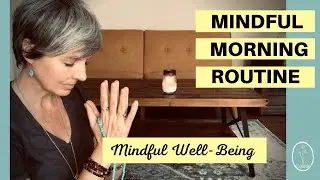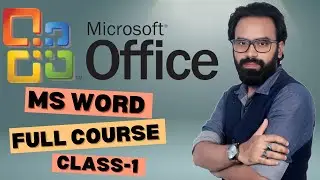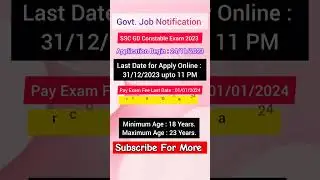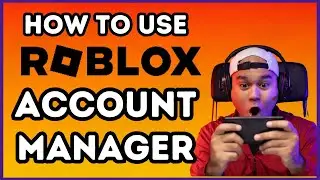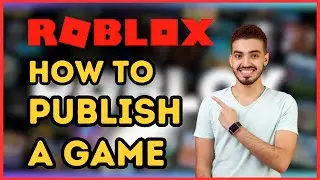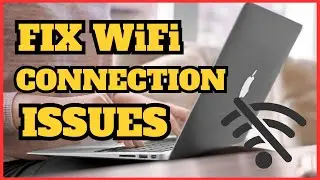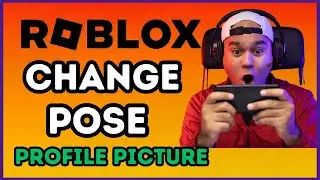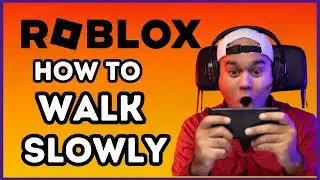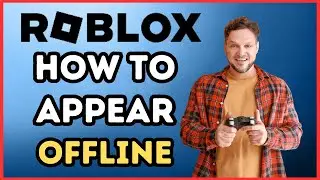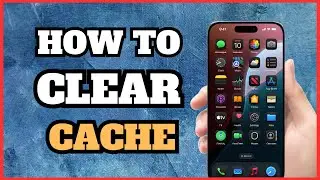How to Enable Windows Hypervisor Platform | Easy Guide for Virtualization
Looking to enable the Windows Hypervisor Platform on your PC? Whether you’re setting up virtual machines, using emulators, or testing software in a secure environment, activating the Windows Hypervisor Platform is essential for smooth virtualization on your Windows system.
In this step-by-step guide, we’ll walk you through the quick and easy process to enable the Windows Hypervisor Platform on Windows 10 and Windows 11. By the end of this video, you’ll be ready to take full advantage of virtualization features like Windows Sandbox, Hyper-V, and other third-party virtualization tools like VMware and VirtualBox.
Why Enable Windows Hypervisor Platform?
The Windows Hypervisor Platform is a crucial feature for developers, IT professionals, and tech enthusiasts. It allows your system to run virtual machines and perform tasks that require hardware-level virtualization. Enabling this feature can improve system security, boost productivity, and help run multiple OS environments without affecting your main setup.
We’ll cover:
✅ How to check if your system supports virtualization
✅ How to enable virtualization in BIOS/UEFI
✅ How to activate Windows Hypervisor Platform via Windows Features
✅ Common issues and how to fix them
This guide is beginner-friendly, but also includes pro tips for advanced users who want to maximize their system’s performance.
Don’t let virtualization hold you back! Follow this simple tutorial and unlock the full potential of your Windows machine today.
#WindowsHypervisor #WindowsVirtualization #WindowsTips #HyperV #VirtualMachines #TechTutorial #Windows10Guide #Windows11Setup #PCOptimization #TechSupport