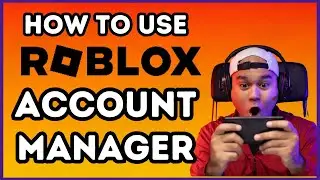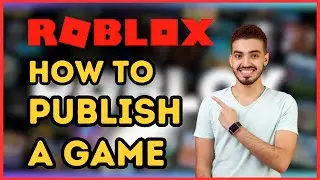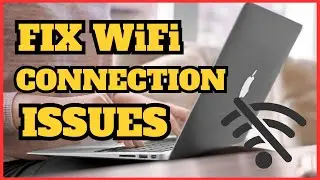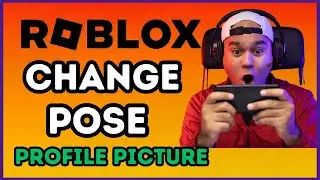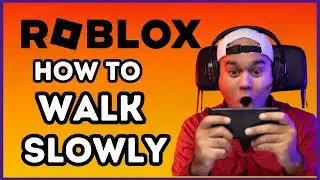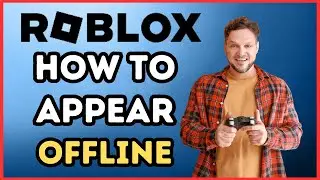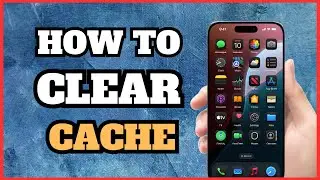How To Fix Windows Not Shutting Down After Clicking Shutdown | Full Guide 2025
Commands used:
shutdown /s /f /t 0
Is your Windows PC refusing to shut down even after clicking the Shutdown button? You’re not alone! Many users face this frustrating issue where the computer stays on, restarts instead, or freezes during shutdown. But don’t worry! In this video, we’ll walk you through simple and effective solutions to fix this problem and ensure your PC powers off properly.
What You'll Learn in This Video:
✅ Fix Windows not shutting down after clicking Shutdown
✅ Stop Windows from restarting instead of shutting down
✅ Resolve slow shutdown or freezing issues
✅ Use Command Prompt to force shutdown
✅ Adjust Power Settings for a proper shutdown
Why Is Windows Not Shutting Down?
There could be multiple reasons causing this issue, such as:
🔹 Pending Windows updates
🔹 Background apps preventing shutdown
🔹 Fast Startup causing conflicts
🔹 Corrupt system files or misconfigured settings
Get Your PC to Shut Down Properly!
In this step-by-step guide, we’ll show you how to fix shutdown issues in Windows 11 & 10 so your computer turns off smoothly every time. Follow these troubleshooting steps and say goodbye to shutdown problems!
🔔 Don’t forget to like, share, and subscribe for more tech fixes and PC troubleshooting guides!
Hashtags:
#WindowsShutdownFix #PCFix #Windows11 #Windows10 #ShutdownProblem #WindowsNotShuttingDown #TechTips #ComputerHelp #FixPC #WindowsError