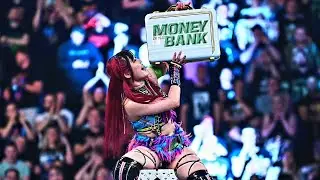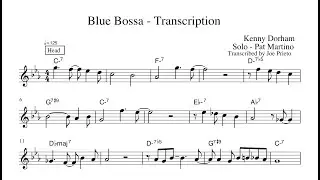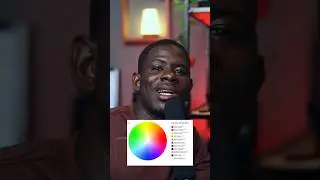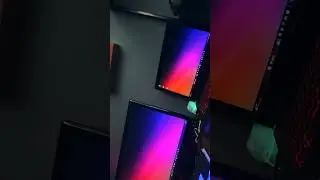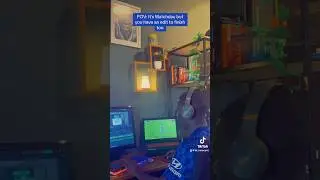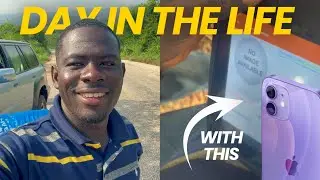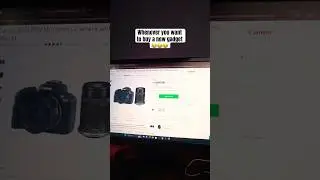How To Record and Edit Voice Over Using Audacity and Filmora!
In this video, I show you how I record and edit my voiceovers for my tutorials. I discuss in this video, the equipment I use in recording my voice-overs, how I actually record my voice of and how I edit the voice-over, removing hissing sounds from it, and finally treating it in wondershare filmora. I hope you enjoy this video.
Download Audacity: https://bit.ly/3uYq98G
I get my music from Artlist, you can get 2 months for free if you sign up with this link - https://artlist.io/Innocent-1651683
Videos Mentions:
How To Record Your Computer Screen For Free | Step by Step Tutorial - • How To Record Your Computer Screen Fo...
Easy Way to EXTRACT AUDIO FROM ANY VIDEO with WONDERSHARE FILMORA - Convert Video To MP3 - • Easy Way to EXTRACT AUDIO FROM ANY VI...
Wondershare Filmora Tutorial: How To Sync Audio & Video (For Beginners) - • Wondershare Filmora Tutorial: How To ...
How To Design a CHURCH FLYER For Online Bible Study | Photoshop Tutorial - • How To Design a CHURCH FLYER For Onli...
Check out my Photoshop Playlist for an awesome view: • Photoshop Tutorial: Remove pimples an...
Get free music for your youtube videos with Epidemic Music (Get one month for free) - https://bit.ly/3z8WPuq
Optimize Your Youtube Videos for More View with Tubebuddy, Sign up for free - https://www.tubebuddy.com/innografix
0:00 intro
0:50 What I use in Recording my audio
0:56 Microphone
1:16 Sound Card
1:40 Software for recording Screen
2:45 Sample of unedited voice over
2:54 Extracting the voice over for edit
4:13 Editing the Voice Over in Audacity
9:26 Adding More Effects to the voice-over in Wondershare Filmora
12:05 Links to Resources Mentioned
12:13 Conclusion
This video is also related to innocent k boateng, innografix, Ghanaian YouTuber, Ghanaian tech YouTuber,
#voiceover #audacity #editvoiceover
Let's Stay Connected:
Facebook: / akwasi.boateng.906
Instagram: / sir_innocent
Twitter: / sirinnocent1997
Remember: Like + Comment + Subscribe + Share = More Videos.
Much love