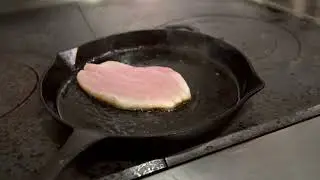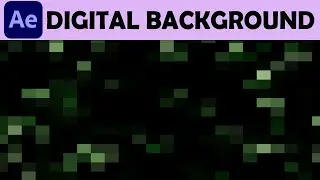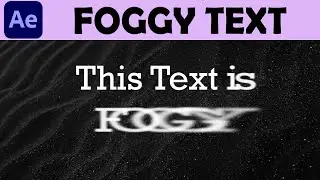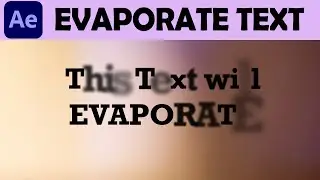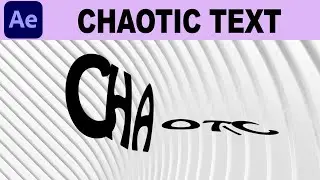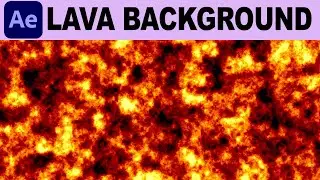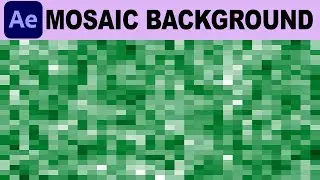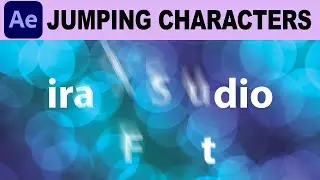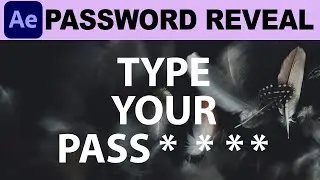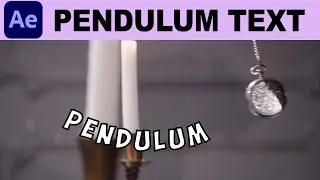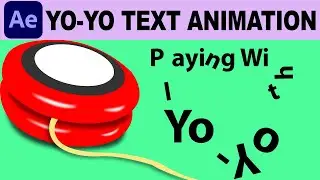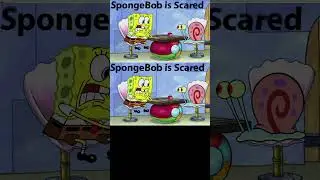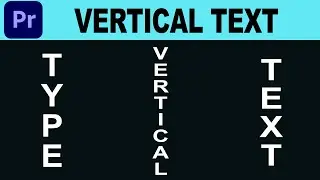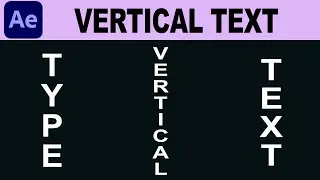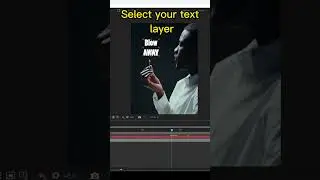Fade and Dissolve Transitions - Adobe Premiere Pro Tutorial
In this adobe Premiere Pro Tutorial, we will be learning about different fade transitions. These fade transitions include cross dissolve, dip to black, additive dissolve, dip to white, non-additive dissolve, morph cut and film dissolve.
The Film Dissolve transition is newly added since Premiere Pro CS5.5. It’s a dissolve transition that blends in a linear color space (gamma = 1.0). In simple terms, that means that it blends in a more realistic way; basically, dissolves look the way that they should.
You can download the project file from the link below:
Connect with us on social media:
Facebook - / irafxstudio
Instagram - / vfx_guy_ravi
Twitter - / irafx_studio
Patreon - / irafx