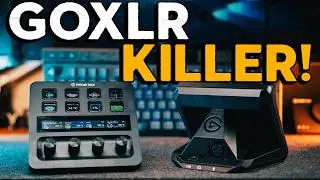Balance Your Live Stream Audio like a Pro - in OBS Studio!
Getting good audio for content creation and live streaming, is often a difficult and confusing process. Especially when you are a beginner or have never had any experience with mic settings and audio filters before..
in this video I go through the basics of setting up your audio filters in OBS or Stream Labs so that you can get a balanced stream with good sounding microphone quality and professional sounding gameplay without clashing with your voice.
5% off Elgato store with Discount Code - ZZ-NIGHTOWL
https://elgato.sjv.io/Nightow1
#Streaming #Elgato #StreamDeck #obsstudio
-----------------------------------------------------------------------------------------------------------------------
❤️Don't forget to Subscribe, leave a like and comment!
-----------------------------------------------------------------------------------------------------------------------
✨Follow Me ✨
🎥 TikTok ★ / nightow1_
📷 Instagram ★ / nightow1_
🐦 Twitter ★ / ajsarsfield
-----------------------------------------------------------------------------------------------------------------------
🎦 My Kit-
-----------------------------------------------------------------------------------------------------------------------
Main Cam - https://amzn.to/2H0q4ao
Vlog Camera - https://amzn.to/3JDDabU
Vlog Lens - https://amzn.to/3tXdSmE
Wide Lens -https://amzn.to/350zKki
B-roll lens - https://amzn.to/3gUoF74
Main light - https://amzn.to/48Ts4g8
Softbox - https://amzn.to/3XHxqWZ
RGB Tube light - https://amzn.to/3TYsn4m
RGB floodlights (2 pack) - https://amzn.to/2Jmljc6
Elgato Streamdeck + - https://amzn.to/3zFmFwu
On Camera Mic - https://amzn.to/3LYh1sc
Streaming Microphone- https://amzn.to/3S3VEIn
XLR Audio interface - https://amzn.to/3S6OhQe