How To Return to the Normal Desktop Mode From Tablet Mode and Get Rid of Pinned Tiles - Windows 10
How To Return to the Normal Desktop Mode From Tablet Mode and Get Rid of Pinned Tiles - Windows 10
• How To Return to the Normal Desktop M...
00:00 | intro
00:10 | Method 1 Return to Normal Desktop Mode by Tablet Settings
01:05 | Method 2 switch to Desktop Mode by Notification Tab.
✪ Post Here: https://bit.ly/3d28VgQ
✪ Steps to Return to the Normal Desktop Mode From Tablet Mode and Get Rid of Pinned Tiles - Windows 10
- Method 1: click on settings icon ( left bottom side) .
- click on system
- click on tablet
- [ @ when i sign in box ]select never user tablet mode
- [ @ when i use this device as a tablet ] select don't switch to tablet mode
- click on additional tablet settings
- turn off tablet mode
- done.
- Method 2: click on notification icon ( right bottom side)
- Turn off tablet mode.
- done.
✪ Featured Videos
How to Rotate Laptop & Desktop Screen by Keyboard command | Change Display Orientation
• How to Rotate Laptop & Desktop Screen...
Rotate Your Laptop Computer Screen To Normal | How To Change Display Orientation in windows 10 • Rotate Your Laptop Computer Screen T...
✪ More Videos::
How To Create A Blog Website & Earn online
• How To Make a Website and Earn Money ...
Track Mobile Current Location ?
• How to TRACK Cell Phone Current Locat...
Check Who's Using My WIFI ?
• How To Check Who Is Using My WiFi | H...
How to take a screenshot on a PC or Laptop any Windows
• How to take a screenshot on a PC or L...
How To Install Google Play Store App on PC / Laptop
• How To Install Google Play Store App ...
WiFi Option Not Showing on Windows 10 ( Easy Fix )
• WiFi not showing in Laptop and PC any...
Change Default Download Location to SD card in Android
• How To Change Default Download Locati...
How To Disable Notification On Google Chrome
• how to block notifications on chrome ...
Remove All Subscriptions on YouTube At Once
• How To Remove All Subscriptions on Yo...
How To Install PicsArt App on PC
• How To Install PicsArt App on PC
unlock android phone When you forgot your password
• how to unlock android phone Without P...
Delete A Folder Files That can't Delete on Windows
• How To Delete A Folder That won't Delete
Fix This Site Can't Be Reached on Chrome
• How To Fix This Site Can't Be Reached...
Create a Website at low cost
• How To Make a Blog Website / Start a ...
Create Google API KEY
• How To Create Google API KEY
create YouTube API Key
• how to create YouTube API Key
✪ Our Website
https://www.webbyfan.com
https://blog.webbyfan.com





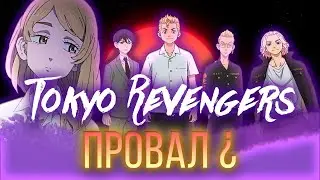



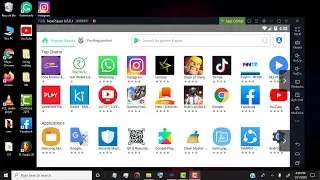
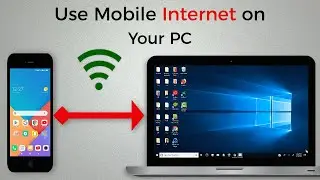



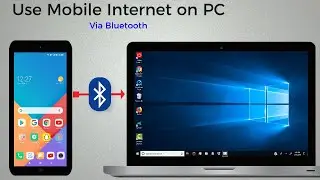




![How to Check RAM Memory System Specs [ PC / Laptop / Computer ]](https://images.mixrolikus.cc/video/t2PdZQIww20)