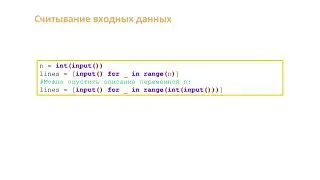CLI | Creating QaOps menu
In this video, I will be creating the QaOps menu. This menu will have specific functionality for the QaOps channel, like accessing and downloading the repository and documentation as well.
Subscribe: http://videos.qa-ops.com/subscribe
Join my telegram channel to have access to exclusive content and to participate on the discussions with me: https://social.qa-ops.com/telegram-en
============TABLE OF CONTENTS===========
0:00 Introduction
1:10 Creating the menu for QaOps
2:06 Creating a file with all URLS for the channel
4:22 Creating the options for the QaOps menu
5:52 Creating function to list all URLs
6:26 Formatting an output in the terminal
6:59 Doing a for loop to go through all URLs
10:20 Calling a function from within the menu
============DOCUMENTATION===========
docs: http://videos.qa-ops.com/docs
============GITHUB===========
Github: https://repos.qa-ops.com/github
Repository: https://github.com/qa-ops/bb8cli
Branch: 08-qaops-menu
============MENTIONED VIDEOS===========
CLI | Creating from scratch: • CLI | Creating from scratch
CLI | The First Command: • CLI | The First Command
CLI | Explaining the Framework: • CLI | Explaining the Framework
CLI | Automatic Setup Check: • CLI | Automatic Setup Check
CLI | Creating config file: • CLI | Creating config file
CLI | Checking user config: • CLI | Checking user config
CLI | Checking if the var exists: • CLI | Checking if the var exists
============PLAYLISTS===========
BDD: https://social.qa-ops.com/bdd-en
Java RestAssured API: https://videos.qa-ops.com/java-restas...
Unix Command Line: https://videos.qa-ops.com/unix-comman...
Bash Script: https://videos.qa-ops.com/bash-script-en
============SOCIAL MEDIAS===========
Twitter: https://social.qa-ops.com/twitter
LinkedIn: https://social.qa-ops.com/linkedin
Telegram: https://social.qa-ops.com/telegram-en
====OPENING IMAGE====
====MUSIC BY====
Author: Simone Geravini
Licensed by: Zimo Music
/ @zimomusiclibrary

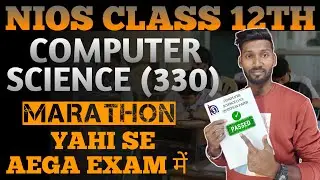
![李克勤版本的《晚风心里吹》哀而不伤 内敛深情 [精选中文好歌] | 中国音乐电视Music TV](https://images.mixrolikus.cc/video/Amd_N31T3pQ)