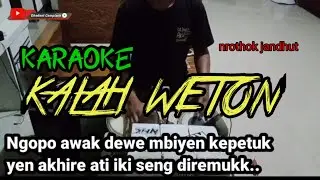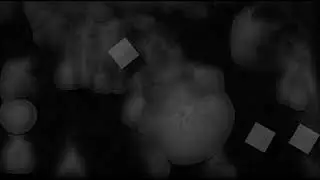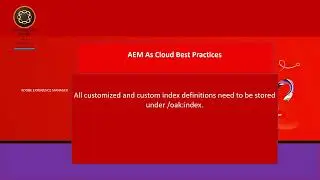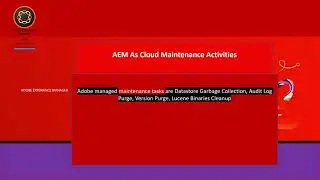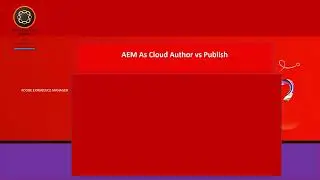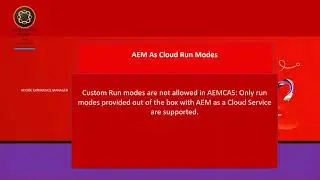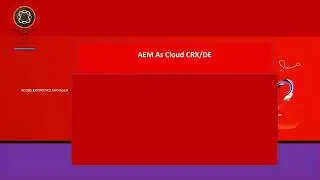AEM Tutorial Series - AEM 6.4 Assets Home Page Experience
This video is part of AEM 6.4 tutorial series which gives an overview of what is AEM Assets Home Page Experience?
The Adobe Experience Manager (AEM) Assets Home page provides a rich and personalized welcome screen experience, which includes a snapshot of recent activities, such as assets that were recently viewed or uploaded. This helps us to view recent activity, recently viewed items , discover new items etc.
In this video, we will give an overview of AEM Assets Home Page Experience
Demo – Enable AEM Assets Home Page Experience
View AEM Assets Home Page
Steps to enable Home Page Experience is given below.
Enable 'Day CQ DAM Event Recorder' from OSGi- configMgr
Enable 'DAM Asset Home Page Feature Flag service' from OSGi-configMgr
Enable 'Enable Assets Home Page' from User preferences.
Our blogs:
Adobe Target & Search
http://cqsearchpromote.blogspot.in
AEM Mobile
http://aem-mobile.blogspot.in/
AEM New Feature Blogs
http://aem-cq-tutorials.blogspot.in/
HTL/Sightly Tutorial
http://aem-cq-tutorials.blogspot.com/...
Integrate Solr With AEM
http://aemsolr.blogspot.in
AEM Tutorial Videos
https://aem-cq-tutorials.blogspot.com...