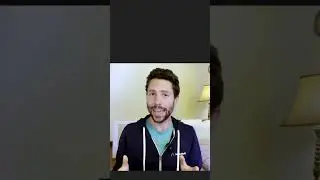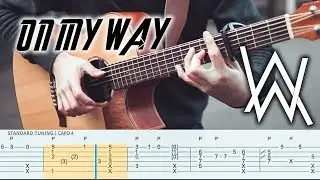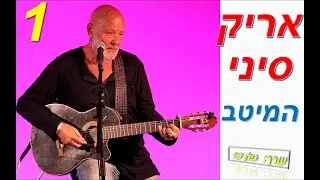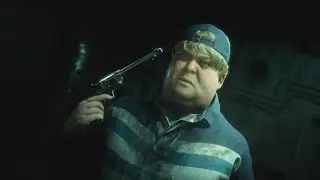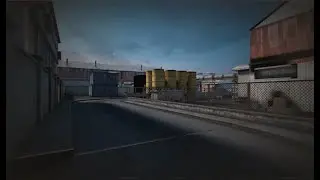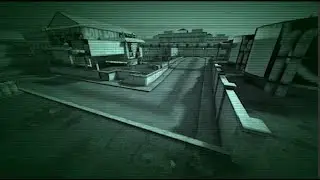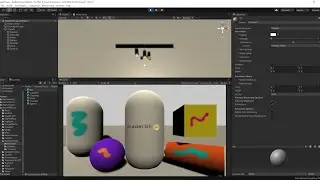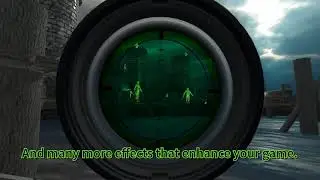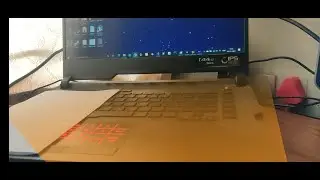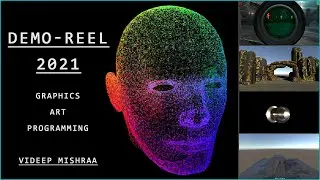ShaderShorts : Photoshop gradient to Mountains!
This video demonstrates how simply we can use 2d maps and generate detailed 3d. I made a few gradients in photoshop using the square gradient tool. This allows to create a pointed tip and fades out in a square/diamond.
With varied scale and color levels of the same gradient, I exported a black and white displacement map. This map was applied to the tessellation shader I had created earlier. Then I applied some normal map and we could see a very quick prototype of a terrain.
This is a series of short shader creation. Usually about 5-10 mins.
Follow along and create quick shaders for your games/apps. Learn by doing :)
In this video, I am demonstrating how we can create post-processing effects in Unity's Universal Rendering Pipeline or URP.
Unlike the Built In Render Pipeline or BIRP, we tap into the render texture using Renderer Features and Render Passes, then change the HUE using a custom shader and a HUE node.
How this helps?
I am starting off with specifically simpler concepts like "post-processing", which will allow you yo understand better the basics of shaders.
Moving further the concepts will be detailed.
Video preview gallery at Instagram : @shadershorts
Medium: / themaxscriptguy
Twitter: @theMaxscriptGuy
GitHub: https://github.com/theMaxscriptGuy
LinkedIn: / videep
Made using OBS Studio & Adobe Rush!
#creatingforindia #unity #gamedeveloper #gamedev #artist #programmer #programming #coding #indiegamedev #gamedevelopment #pipeline #tools #automation #product #visualization #india #learntocode #shader #coder #unity3d #opengl #directx #tessellation #3d #indiegamedev #indie #urp #rendering #hlsl #glsl #terrain #mesh