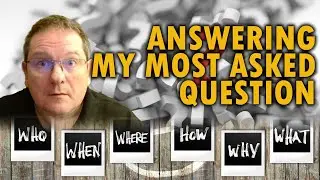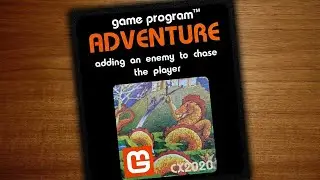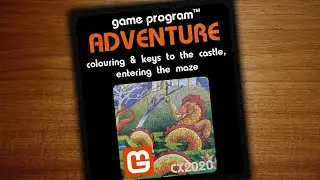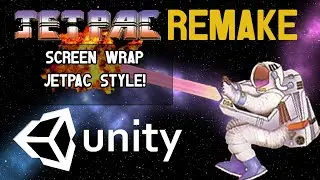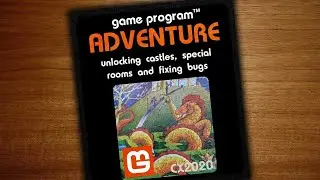Turn a Raspberry Pi Into a ZX Spectrum
Turn a Raspberry Pi Into a ZX Spectrum
#raspberrypi #rpiproject #zxspectrum #retro
Chapters:
0:00 Introduction
1:02 Preparing the SD Card
2:17 Adding the ROM files to the card
2:54 Download and copy emulation files to the card
4:04 First boot and playing Jetpac
5:57 Using the Recreated ZX Spectrum keyboard
6:55 Outro
Booting into an emulator too slow? Think again! Transform your Raspberry Pi into a ZX Spectrum using ZX Baremulator! You can boot IMMEDIATELY into ZX Spectrum mode just by turning on the Raspberry Pi. This video shows the steps you can take to be up and running in less time than it takes to load a 128K game!
Raspberry Pi Imager: https://www.raspberrypi.org/software/
Download the files for ZX Baremulator here: http://zxmini.speccy.org/en/index.html
The recreated ZX Spectrum: https://recreatedzxspectrum.com/
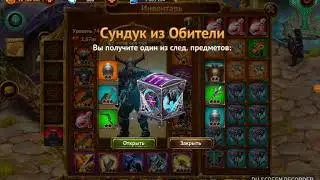
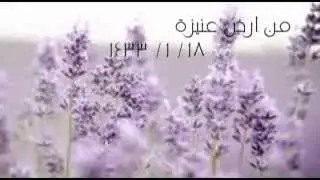




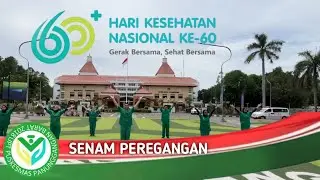
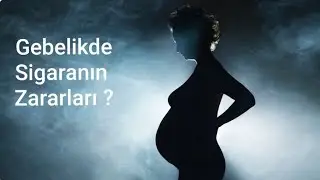

![Taking a Break [March 2024]](https://images.mixrolikus.cc/video/hGRo-VezI_c)
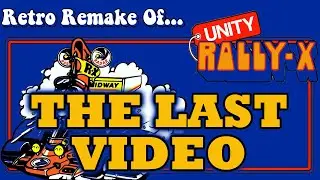
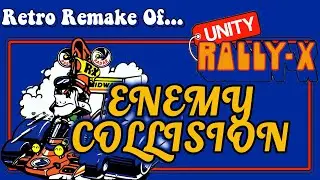


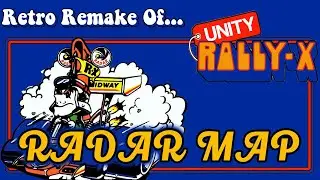
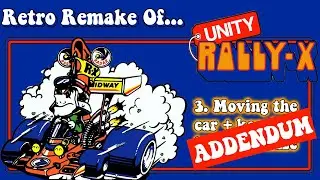
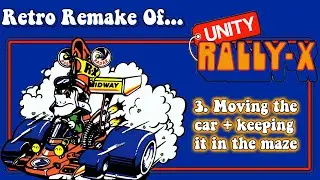
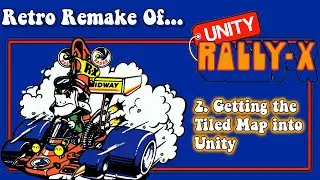
![New Rally X [Unity] - Part 1: The Side Bar](https://images.mixrolikus.cc/video/mHUEPcdvDfI)