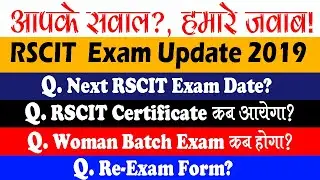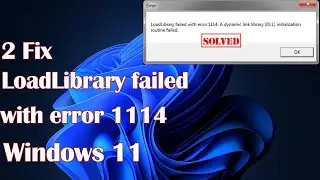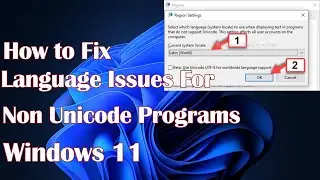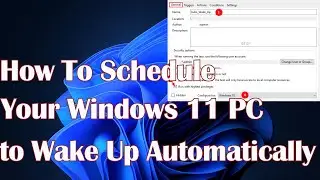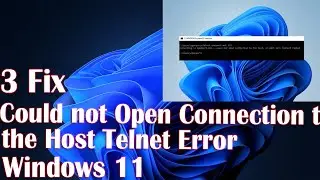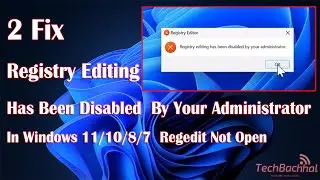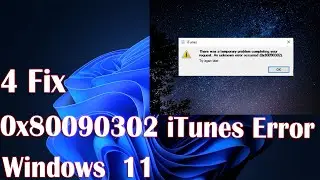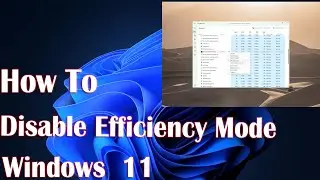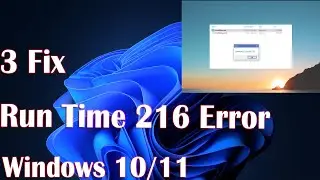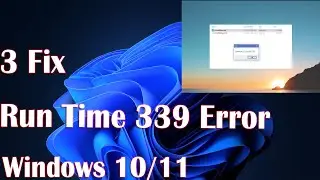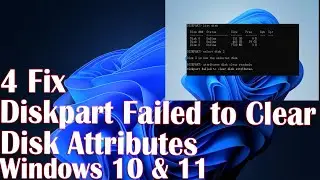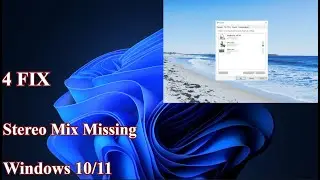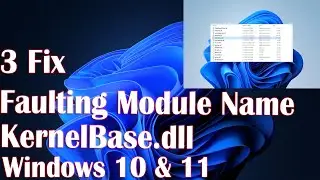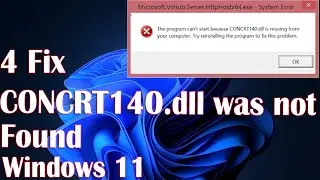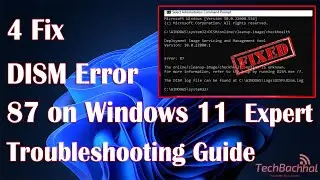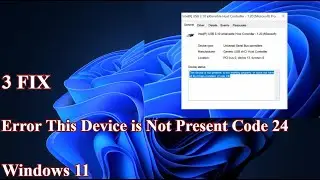3 Fix Graphics Card Shows As Microsoft Basic Display Adapter Windows 10/11
Are you having problems with your graphics card displaying as Microsoft Basic Display Adapter? Don't worry, we've got your back. In this video, we'll explain why this is happening and present a step-by-step troubleshooting guide to help you fix it. The graphics card appearing as Microsoft Basic Display Adapter might be caused by a number of issues, including outdated or mismatched drivers, missing or corrupted system files, or program incompatibilities. Understanding the underlying causes can assist you in dealing with this problem efficiently. Keep reading for professional advice and answers to the Graphics Card Shows as Microsoft Basic Display Adapter issue in Windows.
If your graphics card displays as Microsoft Basic Display Adapter, this might be due to a number of issues, including outdated or incompatible drivers, missing or corrupted system files, or incompatibilities with other applications. This problem has the potential to degrade your display quality, graphics performance, and overall user experience. In this video, we'll look at the underlying reasons of this issue and give you with a complete troubleshooting guide to help you overcome it. Join us as we provide professional advice and step-by-step steps for resolving the Graphics Card Displays as Microsoft Basic Display Adapter problem in Windows.
This video will help to solve "3 Fix Graphics Card Shows As Microsoft Basic Display Adapter Windows 10/11" In Windows 11 in laptops, desktops running Windows 11, Windows 10, Windows 8/8.1, Windows 7 systems. Works on all computers and laptops (HP, Dell, Asus, Acer, Lenovo, Samsung, Toshiba)
00:00 Intro
00:10 Perform Windows Update
00:33 Manually install the Graphics card drivers
01:39 Downgrade your Operating System
02:08 Outro
#GraphicsCardIssue #MicrosoftBasicDisplayAdapter #WindowsTroubleshooting