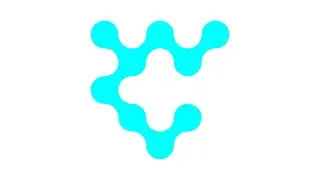Inkscape 1.1 Tutorial: How to Create Google Chrome Logo
In today’s tutorial I’ll be demonstrating how to create Google Chrome logo with Inkscape 1.1.
Step by step
00:00 | Inkscape 1.1 Tutorial: How to Create Google Chrome Logo
00:10 | Grab the CIRCLES TOOL and create a circle.
00:22 | Set dimension to 100.
00:31 | Zoom to selection.
00:39 | Duplicate and resize to 45.
00:51 | Enable these snapping options.
01:01 | Color it with #f1f1f1 from the chrome palette.
01:08 | Align to the center of the red object.
01:15 | Now let's create the inner most circle. With color #4285f4 and dimension of 36.
01:26 | Align again to the center.
01:37 | Convert objects to paths.
01:45 | Now with the PEN TOOL, let's create the sections of the Chrome Logo. Make sure to snap to nodes. Hold CTRL to constraint angle.
01:57 | Make the stroke bigger so we can see it clearly.
02:07 | Let's duplicate and position the rotation crosshair to the middle.
02:18 | Open the transformation dialog and rotate 120° to the left.
02:43 | Select the two segments and with the NODES TOOL, let's close the path by joining endnodes with a new segment.
03:08 | Overlap this segment.
03:18 | Intersect with the red object.
03:35 | Minus with the white object to finalize it's form.
03:49 | Color it with #db4437 and remove stroke.
03:56 | Delete unnecessary object.
04:01 | Now let's create the other two with color #0f9d58 and #ffcd40 respectively. Make sure to move rotation crosshair to the middle.
04:38 | To create the shadows, the process is the same as before only the rotation is 15°.
05:00 | Move rotation crosshair to this node.
05:55 | Color it with gray and remove stroke.
06:07 | Change blend mode to multiply so that it will be blended with the color beneath creating the shadow effect.
I hope you learn something new and useful during my tutorial. If you have any questions don’t hesitate to comment down below and I’ll reply to you as soon as I can.
If you like this kind of tutorial consider subscribing and hitting the notification bell so you'll get notified when I upload a new video.
► Get Inkscape 1.1 at https://inkscape.org/release/inkscape...
► Website https://tedmagaoay.com/
BACKGROUND MUSIC
Roads by LiQWYD / liqwyd
Creative Commons — Attribution 3.0 Unported — CC BY 3.0
http://creativecommons.org/licenses/b...
Music promoted by Audio Library • Roads – LiQWYD (No Copyright Music)










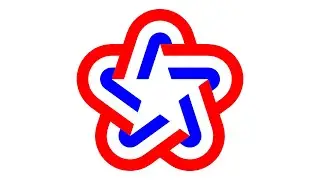
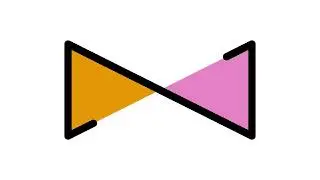
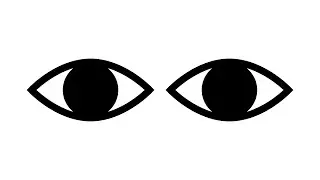



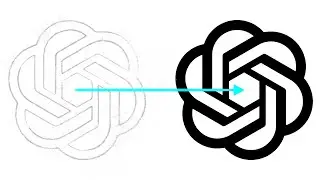



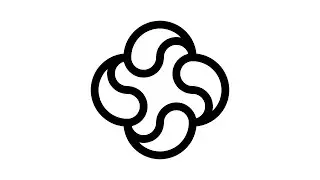

![Isometric Organic Shapes with Inkscape [Gridless]](https://images.mixrolikus.cc/video/xsaFH7Zgm0A)