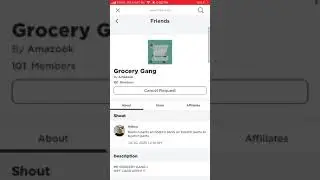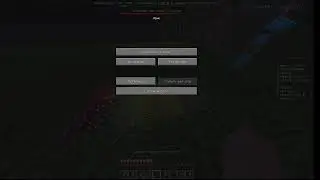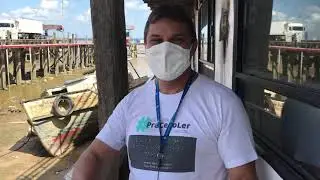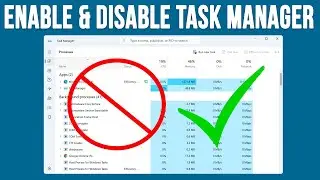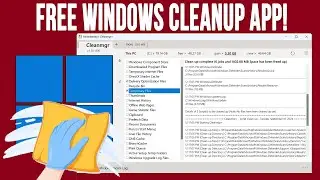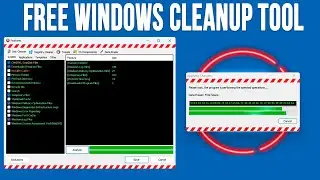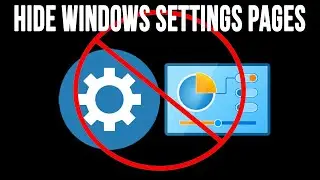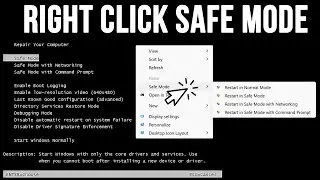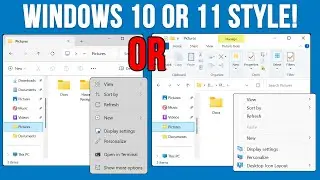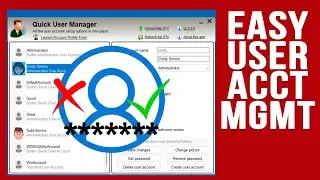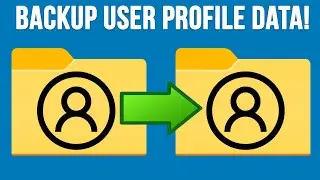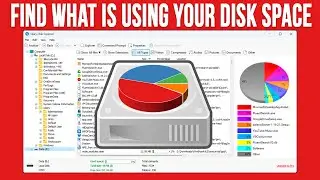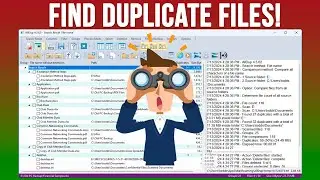How to Use the VirtualBox File Manager to Transfer Files Between Your Host and Guest (VM) Computers
If you have the need to copy files between your host and virtual machines then you can use the VirtualBox File Manager to easily do so. All you need to do is open the File Manager from the VM, log in with a user account on that virtual machine (create a session) and start copying files!
Check out our book (VirtualBox Made Easy) that is designed to take your virtualization skills to the next level!
https://www.amazon.com/dp/1654146242?...
#virtualbox