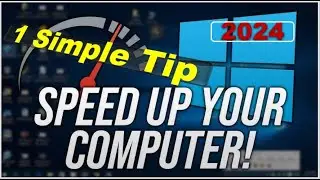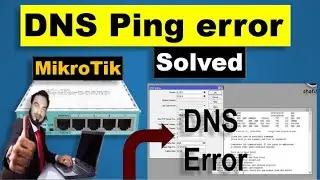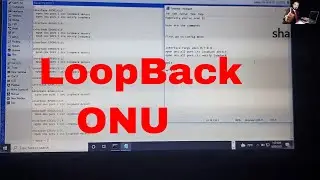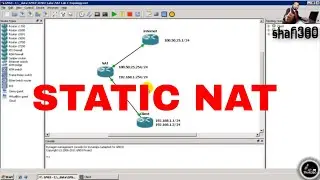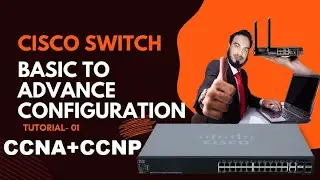How To Connect Juniper MX204 Router Via Console Cable || Juniper MX204 Router Console Connection
How To Connect Juniper MX204 Router Via Console Cable || Juniper MX204 Router Console Connection
Are you ready to take control of your Juniper MX204 router, but unsure about how to establish a console connection? In this step-by-step tutorial, we've got you covered! Join us as we guide you through the process of connecting to your Juniper MX204 router using a console cable.
In this comprehensive video, we'll cover the following key points:
Introduction to Console Connection: We'll begin by explaining what a console connection is and why it's an essential skill for network administrators and engineers.
Hardware Requirements: Learn about the necessary components, including the console cable, Juniper MX204 router, and the device you'll be connecting from (usually a laptop or computer).
Setting Up Your Environment: We'll demonstrate how to prepare your workspace for the console connection, ensuring a smooth and hassle-free process.
Connecting the Console Cable: Watch as we connect the console cable to the router and your computer, highlighting the correct ports and configurations.
Using Terminal Software: We'll introduce you to terminal software and show you how to access the router's console interface, including selecting the appropriate COM port and baud rate.
Login and Basic Configuration: Once you're connected, we'll guide you through the initial login process and some basic configurations to get you started.
Troubleshooting Tips: We'll share some common issues that may arise during the console connection process and provide solutions to overcome them.
Best Practices: Discover some best practices and tips for maintaining a secure and reliable console connection.
Whether you're a network professional looking to manage your Juniper MX204 router or a tech enthusiast eager to learn more about console connections, this tutorial is designed to help you connect with ease. With our detailed instructions and practical demonstrations, you'll become a pro at establishing a console connection in no time.
Don't forget to like, share, and subscribe to our channel for more informative tutorials on networking, routers, and IT-related topics. If you have any questions or encounter any issues, feel free to leave them in the comments section below. We're here to help you succeed in your networking journey!
#juniper #junipermx204 #shafi360 #console
👇👇👇👇👇👇
Video Link / ভিডিও লিংক :
• How To Connect Juniper MX204 Router V...
🌟🌟🌟🌟🌟🌟
🌟🌟🌟🌟🌟🌟
► Subscribe Us For Daily New Video
Link: / @shafi360bd
✅ Like ✅Comment ✅Share
✅Sponsor Contacts Mobile ► +8801740930198
▬▬▬▬▬▬▬▬▬▬▬▬▬▬▬▬▬▬▬▬▬▬▬▬▬▬▬▬▬
◥◣◥◣◥◣CONTACT◥◣◥◣◥◣
Facebook: / shafi360.bd
Facebook Page: / onlinemoneymake2023
If anyone need anymore help, WhatsApp Me: +8801740930198
▬▬▬▬▬▬▬▬▬▬▬▬▬▬▬▬▬▬▬▬▬▬▬▬▬▬▬▬
👇👇👇👇👇👇
Your Questions:
Juniper MX204 Router
Console Cable Connection
Router Console Setup
Juniper MX204 Console Port
Network Configuration
IT Networking
Juniper MX204 Console Cable
Junos OS Configuration
Console Cable Tutorial
Network Troubleshooting
Juniper Router Setup
Network Administration
Juniper MX204 Console Connection
IT Infrastructure
Console Cable How-To
Network Management
Junos CLI
Juniper Device Access
Technical Support
Network Hardware
Tags:
juniper,juniper mx204,juniper mx204 router,juniper mx204 router console connection,how to connect juniper mx204 router via console cable,how to connect juniper mx204 router via console,how to connect juniper mx204 router,juniper networks,juniper mx204 console connection,juniper router,juniper router setup,shafi360,junos,juniper mx204 router setup,junos os configuration,mx204 router console connection,juniper router console connection,juniper mx204 console port







![💖Korean Drama💖Kiss Goblin [키스요괴]💖Ban Sook X Oh Yeon Ah💖Love Story FMV](https://images.mixrolikus.cc/video/vOGrHlW1SiE)