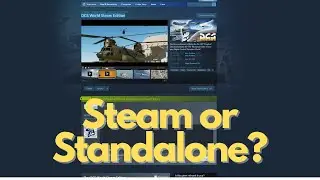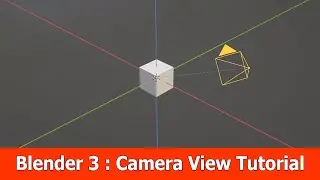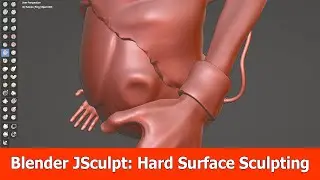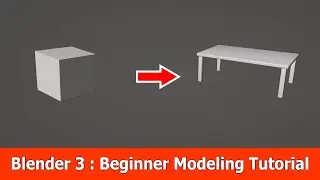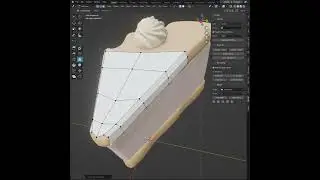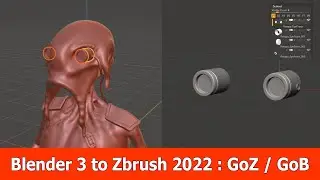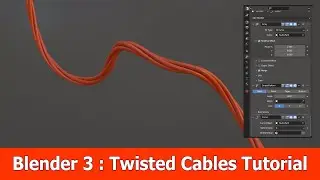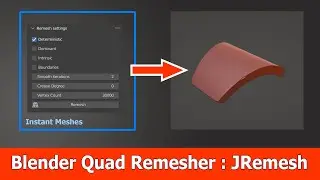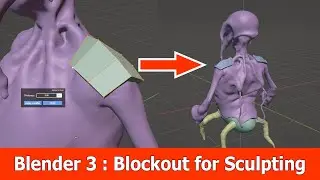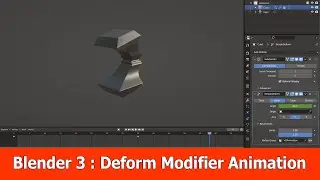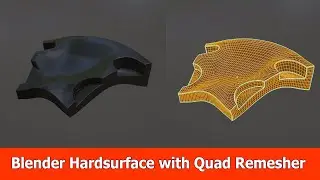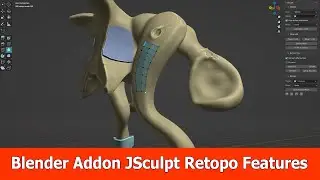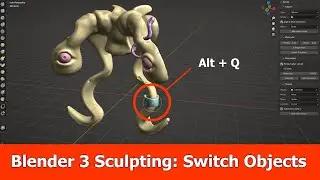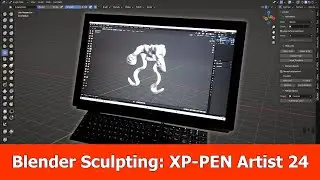Clip Studio Paint Animation Tutorial Beginners Tips & Tricks
Clip Studio Paint (former Manga Studio) introduction for beginners to create 2d animations. I create a simple animation with 2 eyes and a mouth just for demonstration of the feature.
I use a setup of a moving illustration which a 2d animation in clip studio paint paint (CSP) is called with 6 frames. I don't paint every frame from the scratch, I copy a previous frame by creating a duplicate of a previous layer and then add it to the animation frame. After that I show some more tips and tricks for Clip Studio Paint for coloring and setting the location.
00:00 Intro
00:19 Create the moving illustration project in Clip Studio Paint
01:10 Paint the first animation frame
02:05 Show Onion Skin
03:45 Insert first frames as last frames to create looping animation
04:38 Add color below the animation layers
05:45 Move the animation folders (whole animation) with the move tool
05:58 Outro
See my social profiles here
G+: https://plus.google.com/+JayAnAm
Twitter: / jayanamgames
Facebook: / jayanamgames
Patreon: / jayanam
Indiegogo: / jayanamgames