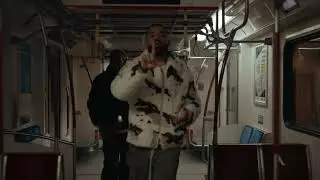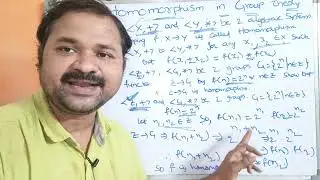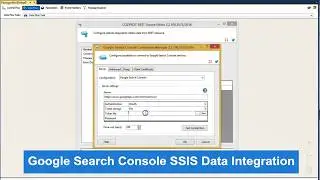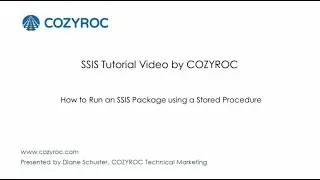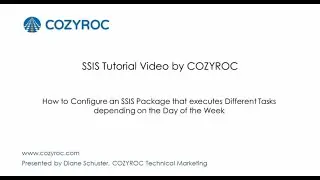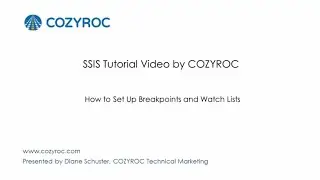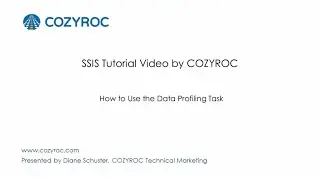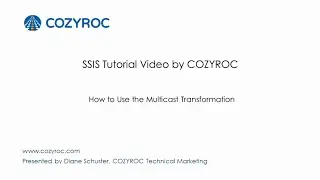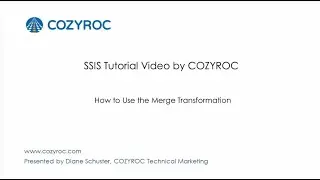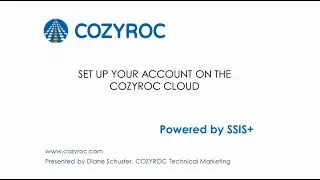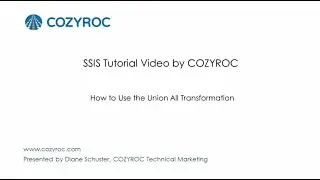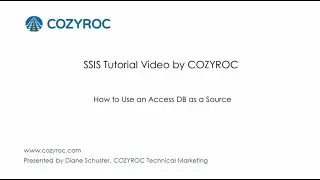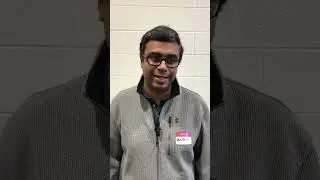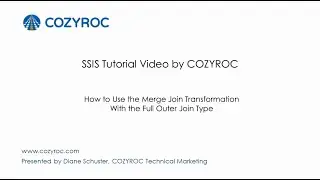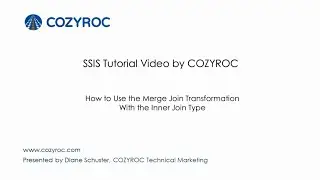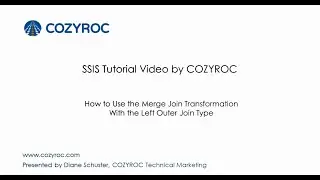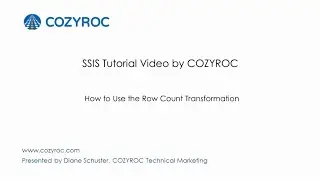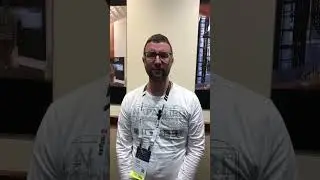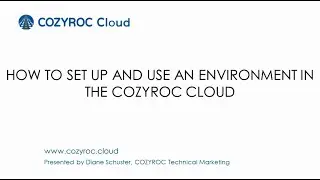Upload and Backup files from SQL Server to Google Drive with COZYROC File transfer task.
Demo video how to Back and Transfer data from SQL server to Google Drive. Under 4 minutes ! You can store your SQL Server database backups or transfer any files to GoogleDrive with COZYROC SSIS FILE TRANSFER TASK ➡️ https://www.cozyroc.com/ssis/file-tra...
✔️ Support for Google drive REST Connection Manager.
✔️ Support for SQL Server 2005, 2008, 2012, 2014, 2016, 2017, 2019
COZYROC SSIS+ Suite is free for testing in your development environment. Download now from 📂 https://cozyroc.com/download
The Action parameter provides several options:
Send files to Google Drive
Receive / download files from Google Drive
Create remote directory
Remove remote directory
Delete remote files
More Google integration SSIS components from COZYROC :
📁 Google Admin Connection https://cozyroc.com/ssis/google-admin...
📁 Google Analytics Connection https://cozyroc.com/ssis/google-analy...
Video: • Connect and Import Google Analytics d...
📁 Google BigQuery Connection https://cozyroc.com/ssis/google-bigqu...
📁 Google Calendar Connection https://cozyroc.com/ssis/google-calen...
📁 Google Sheets Connection Video • Connect Google Sheets to SQL Server -... ➡️ https://cozyroc.com/ssis/google-sheet...
📁 Google Tasks Connection https://cozyroc.com/ssis/google-tasks...

![[NEW] Numberblocks MINECRAFT OBBY | Roblox](https://images.mixrolikus.cc/video/HfFK3hksCxM)