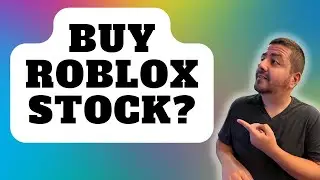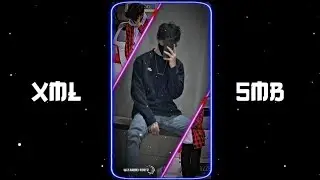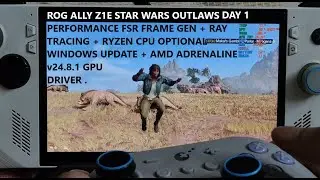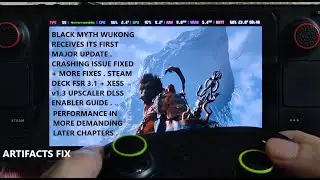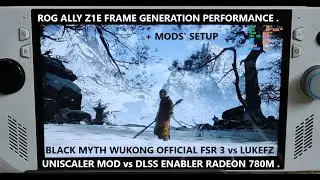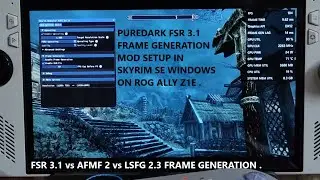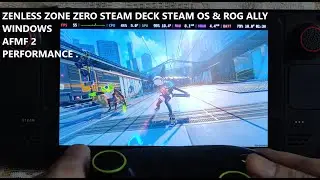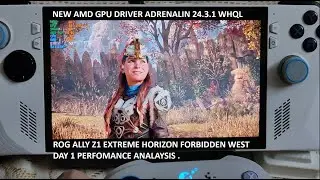Installing a Non Steam Windows Game on Linux Based Bazzite OS | Find Saves / Config Files / Compdata
Timestamp :
Introduction : 00:00
Install Protontricks & ProtonUpQt : 00:32
Downloading GE Proton : 00:55
Adding Game's Setup File to Steam : 01:17
Selecting the Compatibility Layer : 01:29
Installing the Windows Game : 01:54
Adding Game's Exe File to Steam : 03:15
Adding Artwork for Non Steam Games [BoilR] : 05:04
Compatdata Folder Name for Non Steam Games : 05:57
Installing a Game Patch : 07:03
Game Launch / Settings : 08:07
Create an Ingame Save File : 08:35
Finding Non Steam Game's Config & Save Files : 08:53
Run Registry Files for Any Game : 11:06
Adding a Launch Option : 11:59
Removing a Non Steam Windows Game : 12:12
Guide to Installing a Non Steam Windows Game on Linux Based OS . Prey Gameplay on Rog Ally Z1E 4gb UMA Buffer Size . Video recorded using Poco F5 . Ambient Temperature : 30 degree celsius . You can support my channel by donating to my Youtube Super Thanks .
Rog Ally India Retail Unit Unbox / 2TB SSD Upgrade / Cloud Recovery / Windows Setup & All Settings :
• Rog Ally India Retail Unit / 2TB SSD Upgra...
Rog Ally Bazzite OS & Windows Dual Boot Setup Guide | Linux Based Bloatfree Steam OS Like Experience :
• Rog Ally Bazzite OS & Windows Dual Boot Se...
Prey 2017 PCGamingWiki :
https://www.pcgamingwiki.com/wiki/Pre...)
BoilR Setup Linux :
• Doom The Dark Ages Battle.net Setup & Perf...
Controller used in the video is Cosmic Byte Stellaris . Review :
• Cosmic Byte Stellaris Budget Wireless Game...
© Copyright Disclaimer : Under Section 107 of the Copyright Act 1976, allowance is made for "fair use" for purposes such as criticism, comment, news reporting, teaching, scholarship, and research. Fair use is a use permitted by copyright statute that might otherwise be infringing. Non-profit, educational or personal use tips the balance in favour of fair use.
Contact email [Business Only] : [email protected]
If you liked the video , hit the like button and subscribe for more such content , have a nice day .
This video was created in Magix Vegas Pro 15
#gamingdj #rogally #prey2017 #rog #linuxgaming