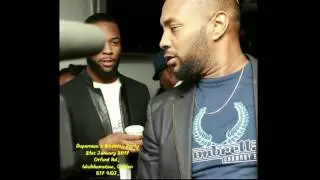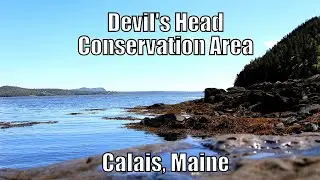How To Add Border Around The Text In Elementor | Elementor Border Tutorial
How To Add Border Around The Text In Elementor | Elementor Border Tutorial
1. Open Elementor and select your page.
2. Select the text element and click on it to open the settings panel.
3. In the General tab, scroll down to the Border section.
4. In the Border section, you can choose to add a border around the text. You can adjust the border width, color, and style.
5. Once you’ve finished customizing the border, click the Publish button to save your changes.