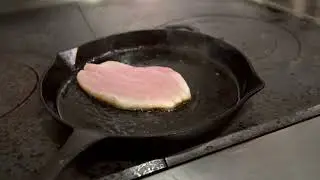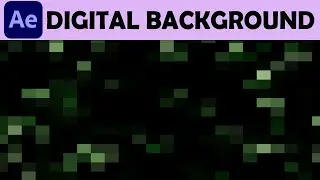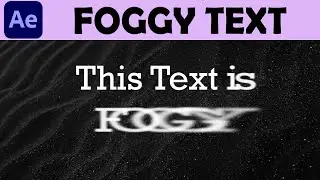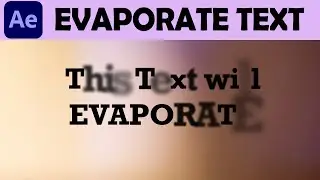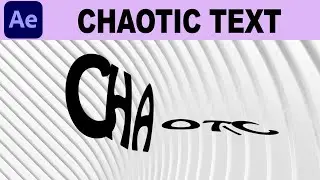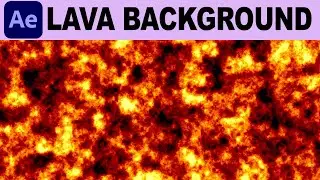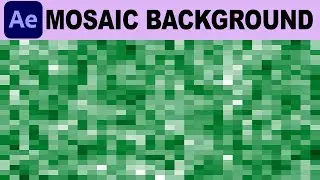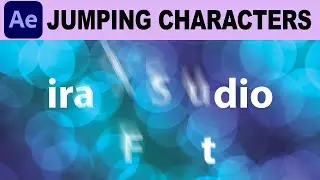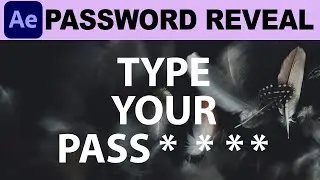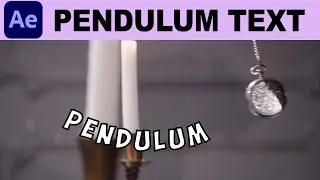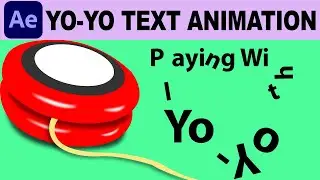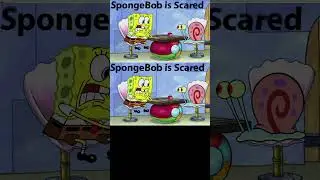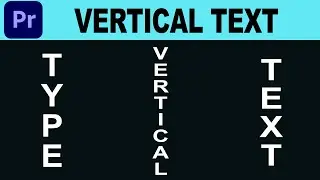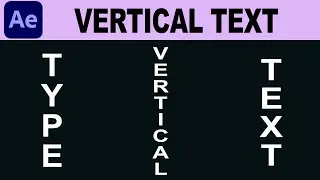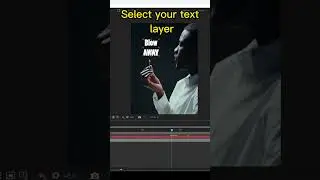How to Enable or Disable Expressions - Adobe After Effects Tutorial
Learn how to enable or disable expressions of the layers in adobe after effects. In this adobe after effects tutorial, we will be learning to enable or disable the expressions that we used by using the switches. We will right click on the layer and choose enable expressions or disable expressions from the switches option.
➔ Check Out These Popular Videos
► How to enable motion blur - After Effects Tutorial
• How to enable motion blur - After Ef...
► Record Voice Over - Adobe Premiere Pro Tutorial
• Record Voice Over - Adobe Premiere Pr...
► Glitch Text Effect - Adobe After Effects Tutorial
• Glitch Text Effect - Adobe After Effe...
► Clock Animation - Adobe After Effects Tutorial
• Clock Animation - Adobe After Effects...
➔ Stay Connected With iraFX Studio
► Website:
► Instagram: / vfx_guy_ravi
► Facebook: / irafxstudio
➔ Don't Forget To SUBSCRIBE!
/ @eimqt
#AfterEffects #AdobeAfterEffects #tutorial