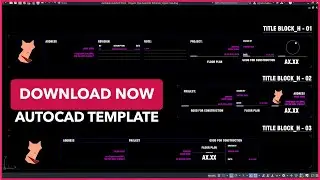Double click editing does not work in AutoCAD | Mtext Editor Dialog Box Missing In AutoCAD
Hi guys, If you are not able to edit text, attributes or block with the double click, then type "DBLCLKEDIT" and change the system variable to 1 and type "PICK FIRST" and change the system variable is set to 1.
How To Enable Double Click Editing In AutoCAD.
❗ Download New AutoCAD template Version ❗
https://vigramvasiyoutube.gumroad.com...
My Store: https://vigramvasiyoutube.gumroad.com
My sincere thanks for supporting my work and the channel...I sincerely appreciate it!
My New Channel about Blender Arch Viz.
VigramVasi's Arch Viz: / channel
My Youtube playlist:
Advanced Dynamic block in AutoCAD: • Dynamic blocks in AutoCAD
How to fix AutoCAD: • Troubleshooting Autodesk Products
AutoCAD tips & tricks: • Tips and tricks Autocad
Thank you mate, please support me. Like, Subscribe and Share. It helps me a lot.
#autocad #cad #howtofixautocad