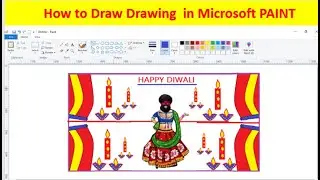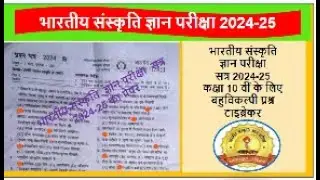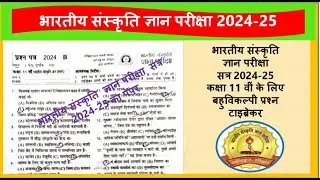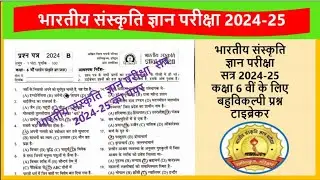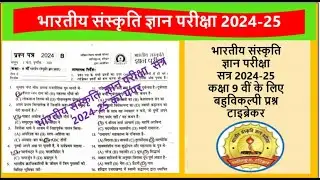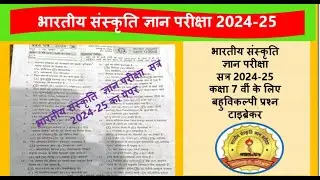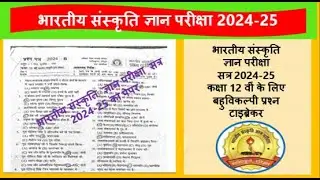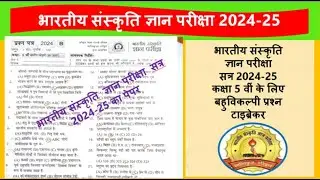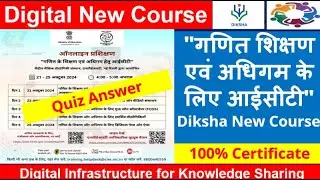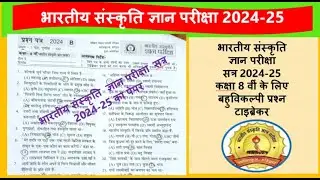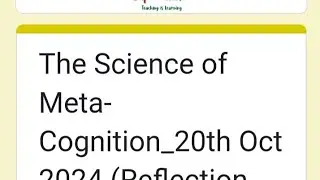Creating a Table of Contents in Libreoffice writer || How to insert Table of Contents in Libreoffice
Creating a Table of Contents in Libreoffice writer || How to insert Table of Contents in Libreoffice
#libreoffice #libreofficewriter #libreofficetutorial
How to create a table of contents in LibreOffice Writer
Hi friends
Is video me humlog discuss karenge Creating a Table of Contents in Libreoffice writer ke bareme.To aplogo ko a video bohot pasand ayega. Is video ko jaroor ant tak dekhiye.Channel ko jaroor SUBSCRIBE kar le.
Thank you.
Table of Contents is a necessary index which is needed for every user when dealing with long documents, book drafts etc. Table of content is an index which gives user easy access to any location in the document.
add the headings and subheadings with style to make them appear in the table of contents.
Select the heading which would be an item in your index content. Then from the toolbar select Heading 1
Repeat the steps for all top level headings.
For subheading, select the corresponding text and apply style Heading 2.
Once you have applied all the heading styles, put the cursor at the beginning of the document to create table of contents.
From menu, select Insert - Table of contents and Index - Table of contents, Index or Bibliography.
In the next window, Press OK.
#libreoffice
#libreofficewriter
#libreofficetutorial
#libreofficetutorialforbeginner