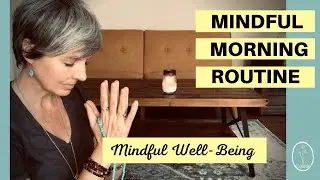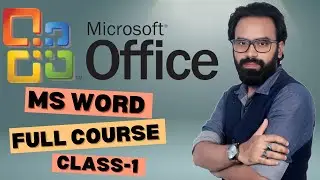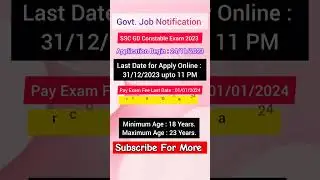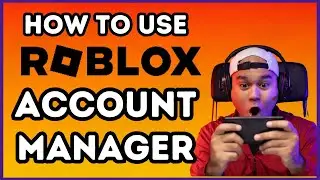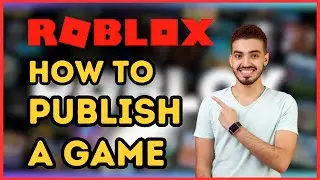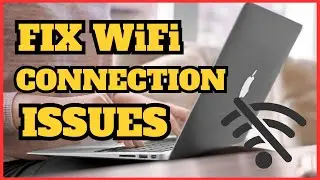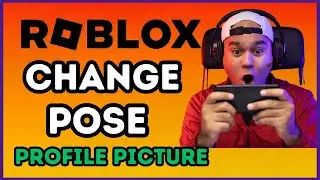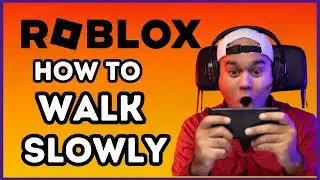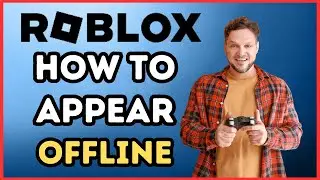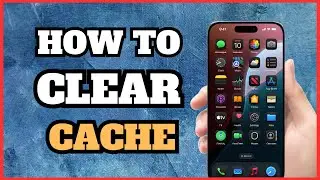How To Remove Write Protection | Fix "The Disk Write is Protected" Error
Struggling with the dreaded "The Disk Write is Protected" error while trying to access your USB drive or SD card? 😣 Don’t worry—you’re not alone, and the solution is easier than you think! 🙌 In this video, we’ll walk you through step-by-step methods to remove write protection and get your storage device working again in no time! 🛠️
What You’ll Learn:
Check for Physical Switch 🕹️: Some USB drives and SD cards have a physical lock switch—we’ll show you where to find it and how to flip it to remove protection instantly.
Modify Disk Properties ⚙️: We’ll teach you how to use your computer’s settings to adjust permissions and get rid of write protection through the device’s properties.
Command Prompt Fix 💻: Feeling tech-savvy? We’ll guide you through using the Command Prompt to quickly resolve the issue using simple commands. Don't worry—it's easier than it sounds!
Registry Editor Method 🛠️: If the previous steps don’t work, we’ll explain how to use the Registry Editor to fix the write protection problem safely and efficiently.
Format as Last Resort 🔄: Sometimes, formatting the drive is the only option. We’ll show you how to safely back up your files and format the disk to make it usable again.
Let’s Fix It Together! 🔧
With these easy solutions, you’ll be back to using your storage device in no time! If this video helped you, don’t forget to like, comment, and subscribe for more tech fixes and tips! 🌟
#WriteProtection #DiskErrorFix #TechHelp #RemoveWriteProtection #USBFix #SDCardFix #Troubleshooting #StorageDevice #ComputerTips #TechSupport