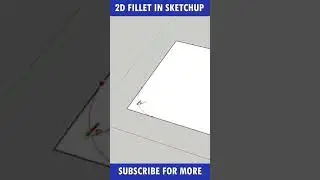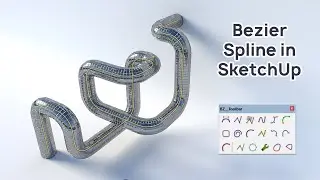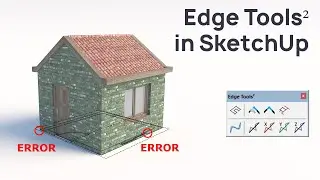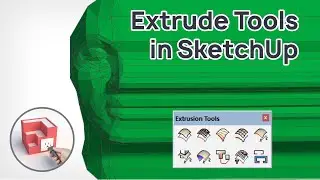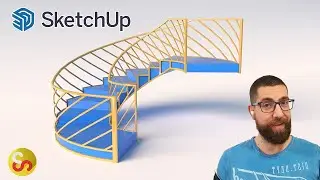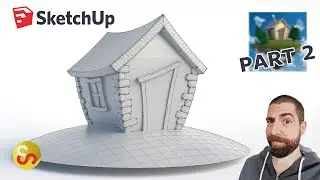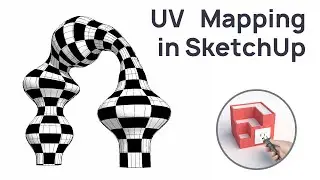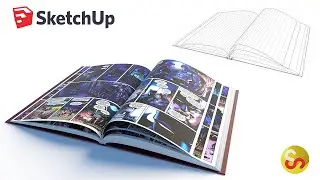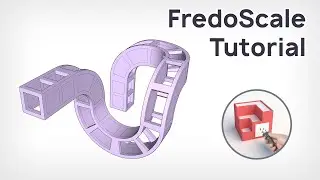How to Make a Photomontage with Sketchup and Photoshop Tutorial
In this video I'll show you how I made this photo montage using a render of a model I made in Sketchup and a photo I took from the internet. The final result is actually going to be part of a thumbnail for a video series I'll be making. Im not sure about the format yet but it'll probably feature 5 min videos of me reviewing all my favorite plugins for sketchup. So if you feel this is something that you could find interesting, please dont hesitate to click that subscribe button. Any way, I was pretty satisfied with the final result of the thumbnail, so I decided to share with you guys the process of making it.
Extensions (plugins) I’m using:
FredoCorner
Vray for Sketchup
The rendering is done with Vray plugin for sketchup, but I keep it extremely simple. I just decrease the intensity of the light, increase the size of the sun to get that soft shadows effect and work around refraction and reflection of the materials.
Video abut the Bump maps: • Bump and Displacement Maps in Vray fo...
In the lower left corner of your screen you can see what I’m typing but beware, I don’t use Sketchup default shortcuts as you’ll probably notice, but I’ll list all my custom shortcuts right below.
Here is the full list:
Ctrl+1 - Select tool
Ctrl+Q - Draw line
Shift+A - Draw arc
Ctrl+W - Mirror tool (plugin)
Ctrl+Shift+X - Move tool
Ctrl+Shift+A - Offset tool
Ctrl+R (or R) - Rotate tool
Alt+Y - Hidden geometry (on/off)
Ctrl+D - Tape measure
S - Scale tool
E - Eraser
C - Draw circle
Y - Draw rectangle
V - Paint bucket (Alt - Eyedrop tool)
A - Push pull
If you happen to like this video I kindly encourage you to click the like button and to check out the other videos of this series and ultimately consider subscribing to this channel. I’d really appreciate it and It would help me a lot.
Thank you for watching and I’ll talk to you in the next one!!