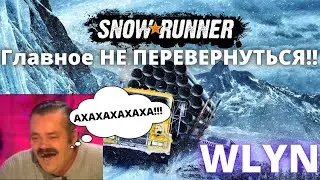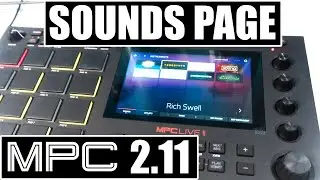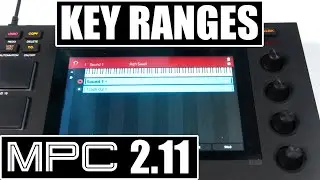How to Connect Studio Monitors to Audio Interface
This video shows how to connect studio monitors to an audio interface using audio cables to connect the audio interface to the studio monitors (speakers). ➡️ https://www.zzounds.com/a--3970767/it...
📒 Show Notes 📒
Equipment Used In this video:
1️⃣ Studio Monitors
KRK Rokit 5 Classic: https://www.zzounds.com/a--3970767/it...
2️⃣ Audio Interface
Scarlett 2i2: https://www.zzounds.com/a--3970767/it...
3️⃣ Audio Cables
Hosa Rean Pro Balanced Cable: https://www.zzounds.com/a--3970767/it...
4️⃣ RCA to 1/4" TS Adaptors: https://www.zzounds.com/a--3970767/
Here are some possible RCA and TS Unbalanced options
➡️ Hosa Dual REAN 1/4' RS to RCA: https://amzn.to/2U33GU0
➡️ Hosa 1/4" TS to RCA: https://amzn.to/36fJZxY
It is a good idea to keep the cable length of unbalanced cables as short as possible to reduce possible interference.
Video Camera and Gear:
Sony A6400: https://amzn.to/2BHSxCK
Panasonic Lumix G7 For Overhead: https://amzn.to/2P6QevU
Main Microphone Shure SM7B: https://amzn.to/3080yKv
Lights: https://amzn.to/39BXTfa
DISCLAIMER: Some product links are affiliate links which means if you buy something we'll receive a small commission at no additional cost to you.
Social Media
Instagram: / matthewcreating
Facebook: / matthewcreating