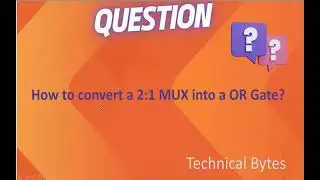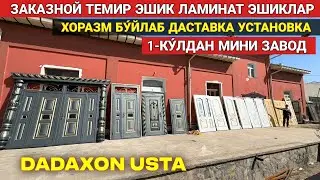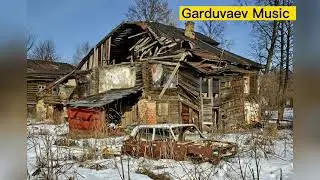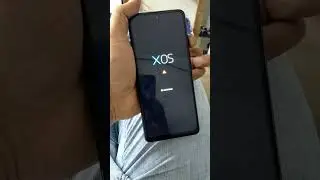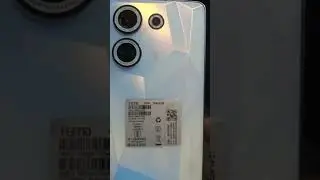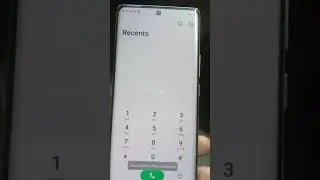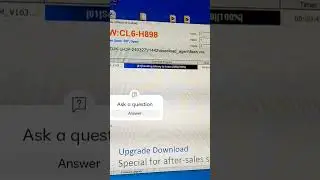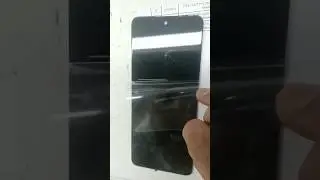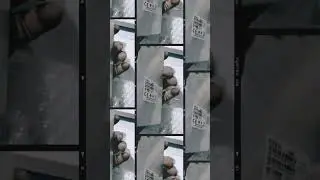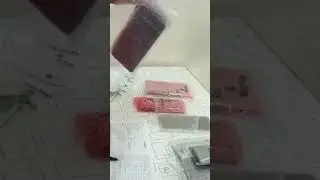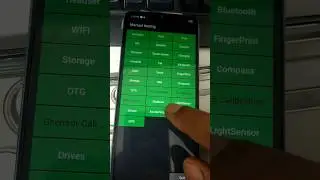how to unlock bootloader | Honor 3c bootloader unlock | huawei urdu Tutorial
Unlock Bootloader Guide For Honor 3c (H30-U10) By SP Flash Tool
Honor 3C H30 U10 How to Unlock Bootloader Using SP Flash Tool
Steps by Steps [Guide]
In this, we'll let you know how to load the boot loader, and how to update the firmware
اس کے لئے ہمیں ایک سوفٹ وئیر کی ضرورت ہوگی جس کا نام ایس پی ڈھول ہے
ایس پی ڈول کے ذریعے ہی ہم بوٹ لوڈر کو ان لوگ کرسکتے ہیں
Boot loader is easy to load
In this cool we have told you how to unlock the boot loader
After locking the boot loader you can update this mobile phone
Download honor 3c tool Repair IMEI & unlock bootloader kit: http://bit.ly/2mIkHnh
Thanks For Watching Please Like And Subscribe Thank You For Your Support
…………………………………………………………………………...
DISCLAIMER :
This channel is for educational purposes only.
This Channel Does Not Promote or Encourage Any illegal Activities . All contents Provided by This Channel is Meant For Educational Purpose Only.I work for mobile software I tell you different methods.I do not promote any software and any website,
Your level of success in attaining the results claimed on this channel will require hard-work,
experience, and knowledge. We have taken reasonable steps to ensure that the information on this channel is accurate, but we cannot represent that the website(s) mentioned on this channel are free from errors. You expressly agree not to rely upon any information contained on this channel
……………………………………………………………………………………………………………………………….
My YouTube channel URL link
how to restore iphone
• how to disable iphone unlock passcode...
icloud remove apple iphone id
• how to remove icloud account | Remove...
Huawei Flashing Frp remove solutions
• how to install firmware huawei honor ...
FRP REMOVE
• huawei y6 pro frp lock remove | HUAWE...
Samsung Full Flash Firmware Restore
• I Fixed My Asus Zenpad P001 Firmware ...
subscribe to our youtube channel
Social Links: [FOLLOW] :
Twitter: / qasimaziz84
Facebook:https://www.facebook.com/MS-Solution-...
Huawei Bootloader Password Reading
Turn the phone ON and wait until it fully starts up
Set the phone into the Manufacture Mode by entering #*#2846579#*# code (follow the instruction from the Enable Manufacture Mode manual)
Connect the phone to PC using USB cable
Install phone drivers (only if your phone is connected for the first time).
Select "HISILICON" platform from the tab menu in the upper left side of the software
Wait for 10 seconds
Go to "Service" tab
Select "Android Adapter PCUI". If there is no such port, select "Comneon Mobile High-speed Modem"
Press "Get Huawei Bootloader Password" button
The code will be read immediately
Disconnect the handset
#formulapk