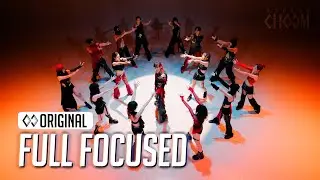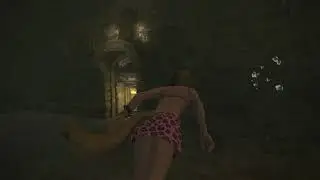How to Use Cricut Design Space for Sublimation Designs
Get the free kitchen boa designs at https://jennifermaker.com/kitchen-boa...
It’s time for a Cricut Design Space lesson – today’s topic is all sublimation. This is a companion video to my Kitchen Boa tutorial, but you can use these basic steps to prepare your sublimation materials for lots of different blanks using a few different techniques. We will work with Infusible Ink Transfer sheets as well as sublimation prints that we’ll make using Cricut Design Space. Everything can be made on any Maker or Explore series cutting machine. Let’s get started!
I appreciate every subscriber. It's free and easy to subscribe -- just click here: http://bit.ly/sub2jennifer
MATERIALS LIST FOR KITCHEN BOA (contains my affiliate links):
View my Amazon shopping list with the exact items we used to make this project at https://a.co/cI2DuTh
For both techniques:
A white kitchen towel that will work with sublimation - https://amzn.to/3WcyW1w and https://amzn.to/3WyNhFm
Sewing Machine - https://amzn.to/3tf55cr
About one yard of cotton fabric - https://amzn.to/3WxW9uz and https://amzn.to/3WnSmAk
Sewing Ruler - https://amzn.to/3ICLdIF
Washable Fabric Marker - https://amzn.to/3H22KbP
Household iron and a safe ironing work surface - https://amzn.to/3RbyA9E
Rotary cutter - https://amzn.to/3jd2gpT
Self-healing cutting mat - https://amzn.to/3VfBryJ
Sewing Clips - https://amzn.to/3XqkAee
All Purpose Thread - https://amzn.to/3FJvy76
Heat Press like an EasyPress and Pressing Mat or an Autopress -
Heat Resistant Tape - https://amzn.to/3hoxj1p
Scissors - https://amzn.to/3W7CTDE
Lint Roller - https://amzn.to/3GCUJd6
Fan - to help disperse sublimation fumes
Design # 467 — My free kitchen scarf decal design files (available in my free resource library at https://jennifermaker.com/library )
If you'd like to use Infusible Ink transfer sheets, you'll need:
A method to cut your material - I used the Cricut Maker 3, but you can use any Cricut depending on the design size - https://jennifermaker.com/which-cricu...
Green StandardGrip mat- https://amzn.to/3HJYe2B
Cricut Infusible Ink Transfer Sheets - https://amzn.to/3G4xokx
To use a printed sublimation design, you will need:
Sublimation printer - https://jennifermaker.com/best-sublim...
Sublimation Paper - https://amzn.to/3v7o2hs
White Cardstock 12" x 12" - https://amzn.to/3PpSSv8
White Butcher Paper - https://amzn.to/3YyPRNo
#sublimation #sewing #cricut
0:00 - Use Cricut Design Space for Sublimation Design
0:35 - Get Free Kitchen Boa Design Files
1:31 - Option 1: Infusible Ink with SVGs
1:35 - Prepare SVG Files for Infusible Ink Transfer Sheets
3:03 - Cut Your Design on Infusible Ink Transfer Sheets
3:31 - Tip: Wash Your Hands Before Handling Transfer Sheets
4:05 - Option 2: Printed Sublimation Designs
4:08 - Prepare Files in Cricut Design Space
6:39 - Print Then Cut Your Sublimation Design by Hand
8:17 - Assemble Your Kitchen Boa
8:30 - Closing Notes and Link to More Information
============
Follow me at:
Blog: https://jennifermaker.com
Facebook Page: / jennifermakercrafts
Facebook Group: / cricutcraftersandmakers
Instagram: / jennifer.maker
Pinterest: / jenuinemom
Please subscribe to my channel at / jennifermaker for more video tutorials to craft a life you love!
Credits:
Introduction: PixelBytes (my child!)
Music: Cute by Bensound (licensed, royalty and copyright free)
Videography: Jennifer Marx on a Panasonic Lumix FZ-1000 DSLR 4K camera
Design: A Jennifer Maker original!


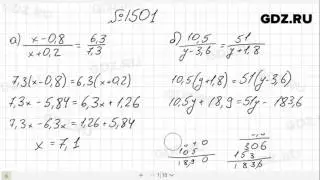

![Real Big Boss [Alchemist] Hard Carry Machine Farming Max Slow Build Enemy Can't Run Dota2 7.34b](https://images.mixrolikus.cc/video/zmSK_4zB_d8)