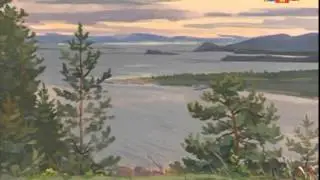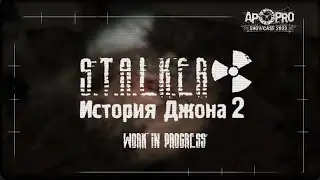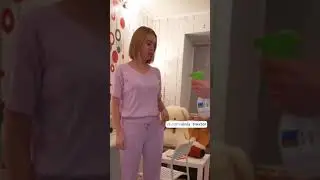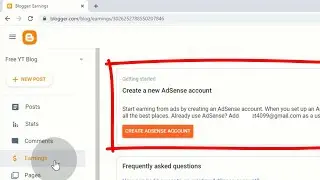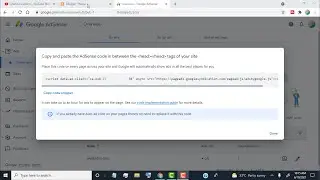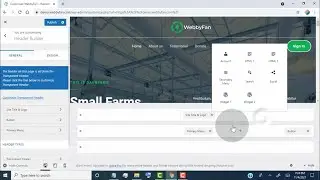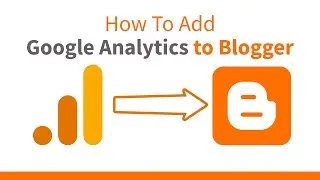How to create a free website using Blogger
• How to create a free website using Blogger
Want to create a free website quickly and easily? In this video, I’ll show you how to create a website using Blogger in just a few simple steps. Let’s get started!
First, go to Blogger.com and sign in with your Google account. If you don’t have one, you can create a Google account for free. Once signed in, you’ll see the Blogger dashboard.
Click on 'Create Blog'. Enter a title for your website—this will be your site’s name. Next, choose a unique web address or URL. If the URL is taken, try another. Finally, select a theme for your site. Don’t worry, you can customize this later.
Now, it’s time to make your website look great! Head over to the 'Theme' section in the sidebar. Here, you can select a design that fits your style. Click 'Customize' to change the colors, fonts, and layout. If you’re tech-savvy, you can even tweak the HTML for more advanced changes.
Next, let’s add content to your website. Go to 'Pages' in the menu to create static pages like 'About Us' or 'Contact.' For blog posts or articles, go to 'Posts' and click 'New Post.' Use the editor to write your content, add images, and format text. Once you’re done, click 'Publish.
In the 'Settings' menu, you can personalize your site further. Add a description, choose your preferred language, and decide if your site should be visible to search engines.
If you want to make your blogger blog website with custom domain like us, check out our website which is run on blogger 👉 https://www.webbyfan.com learn more here 👉 https://bit.ly/3zHo0xM
Your website is ready! Share your link with friends, promote it on social media, and keep updating it with fresh content to keep your visitors engaged.
And that’s how you create a website using Blogger! If you found this tutorial helpful, don’t forget to like, share, and subscribe for more tips and tricks.
Thanks for watching!