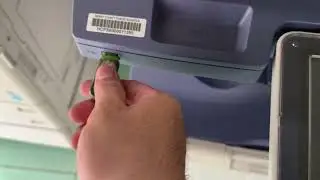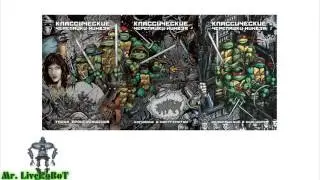Part 4.0 - 3 Tips for Autodesk Subassembly Composer and Civil 3D
Three tips to make your life a bit easier while using Civil 3D.
00:00 - Making minor adjustments to subassemblies in the middle of the project
03:25 - Input values for subassemblies on opposite assembly sides
04:46 - Decisions, decisions, decisions.
My course is divided into 5 parts:
1. First part is an introduction to software. I am going to explain the interface of subassembly composer. If you are already familiar with the interface, then you can skip this part.
2. Second part will cover the API functions of subassembly composer using Sample pkt files which are available for free on Autodesk help page. API functions are fundamental for creating subassemblies of any level of complexety.
3. Third part will cover creating custom subassemblies with my own approach. Here I will show different subassemblies, which I have created over time and explain the creative process behind them.
4. Fourth part is for the advanced users. Main goal of this part is to show limitations of the software and possible workarounds.
5. Fifth and the last part is meant for the future updates. For instance when a new significant update comes out or I will receive a question, which was not covered in my previous videos or in my blog.
Follow me for more:
Website: aruv.ee
Instagram: @aruv.ee

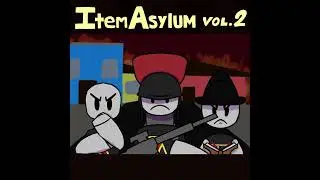
![SLAP HOUSE MAFIA, DKSH, FLOW - BALENCIAGA (REMIX) [NO COPYRIGHT] Car Music 2021](https://images.mixrolikus.cc/video/eJIinxdOOZI)