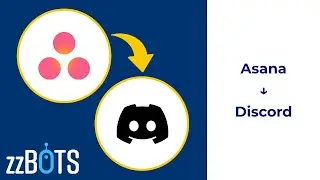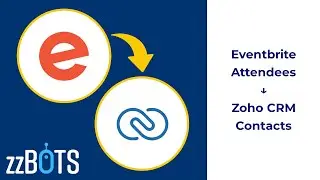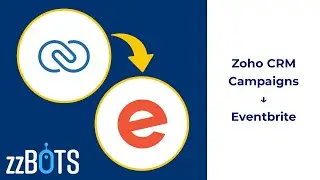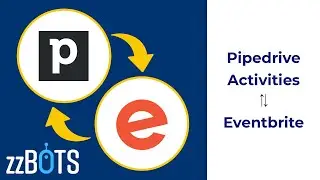How to 2-Way Sync Between Asana and Google Calendar | zzBots
Automatically two way sync or integrate between Asana and Google Calendar using zzBots.
This will sync new, or updated, tasks and events from Asana to, or with, Google Calendar.
Start Here: https://www.zzbots.com/store/scFbTfi5...
Video Sections:
0:00 How this 2-Way Sync works.
0:28 How to set up, or install, this 2-Way Sync.
1:35 How to test this 2-Way Sync after it is installed.
2:14 Contact us, and we will help you to get your bots set up.
Check out zzBots at: https://www.zzbots.com
zzBots Community: https://www.zzbots.com/community
----------------------------------------------------------------------
Video Script:
Are you looking for a way to sync between Asana and Google Calendar?
With zzBots, it is now easier then ever to install this full two way sync as a Bot Pack from our Bot Store.
This Bot Pack contains two bots.
One bot will monitor for new or updated Tasks in Asana, and sync them over as Google Calendar events.
The other bot will monitor for new or updated events in Google Calendar and sync them over as Asana tasks.
Bot Pack Install:
If you are watching this video from YouTube, or social media, start by clicking the link in the description.
In zzBots, click the "Install" button.
If you don't already have an account, you will need to set up a free account before finishing the install.
Then click next.
First, set up the connection with your Asana account.
After your account is connected, select the workspace that you want to sync with.
Then you will need to choose whether you want your bots to sync your tasks by project, assignee, or by any task in the workspace.
Whether you select by Assignee, or by Project, you will need choose the project or assignee that you want to sync with from the corresponding dropdown.
Next, set up the connection with your Google Calendar account.
After your account is connected, select the calendar that you want to sync with.
After you click install now, this full 2-Way Sync will be up and running.
You will be redirected to the bots page where you will have the option to enable or disable your bots, as well as configure bot settings.
Although, further customization is optional.
You can test this sync by creating a new task in Asana, as well as updating a pre-existing task.
In zzBots, your bots will automatically check for changes to sync over every 10 minutes or faster, depending on your billing plan.
You can manually check by hitting "Check Now."
You can see the bot history for each bot as shown here that will show a history of all of the events and tasks synced over.
In Google Calendar, you can see that the two different tasks from Asana synced over successfully.
With your bots enabled, all new or updated tasks or events will continue to automatically two way sync between Asana and Google Calendar.
If you are looking for more ways to integrate your apps together, or automate your business, be sure to hit that subscribe button and check out our other videos.
If you have any questions, just chat with us on our website at zzbots.com, and we'll be glad to help you.
#Asana #GoogleCalendar #Sync #zzBots


![How to Make Trap Beats with Omnisphere [FL Studio 20]](https://images.mixrolikus.cc/video/psGib1CkG3Y)