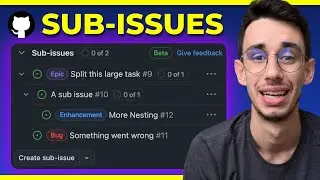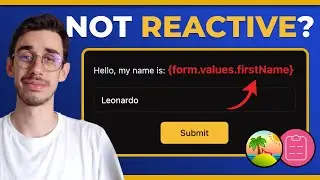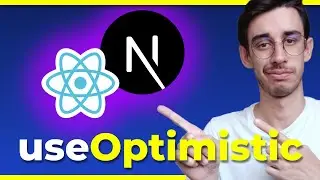SAVE game DATA with PlayerPrefs on Unity! COMPLETE GUIDE
Today we're going to learn how to properly save your game data with PlayerPrefs, a really handy feature that Unity offers for free.
The project used in this tutorial can be downloaded here: https://github.com/Balastrong/player-...
Feel free to share any feedback, it will help me a lot in providing better quality content in the future as doing this video was so much fun and I definitely want to do more!
_______________________________
Hit like and subscribe for more content! :D
You can also follow me on the other platforms:
Twitter: / balastrong
TikTok: / balastrong
Instagram: / devbalastrong
dev.to: https://dev.to/balastrong
GitHub: https://github.com/Balastrong
_______________________________
TIMESTAMPS
0:00 Intro
0:12 PlayerPrefs in a nutshell
1:00 The Basics
1:14 How is data stored
2:03 How I can use PlayerPrefs in my game
4:08 Is manually saving required
5:20 Demo Scene setup
7:54 Scripts and logic
16:11 Final Scene setup
16:45 Rigidbody twist
17:11 Final Demo
17:36 Thanks for watching
If you also read until there, let me ask you to share some love by hitting like on the video, subscribe to the channel and if you haven't done it yet, go check out my first published game, Garawobble. It's free on Play Store and itch.io!
https://play.google.com/store/apps/de...
https://balastrong.itch.io/garawobble





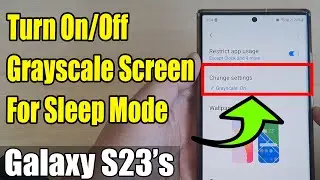
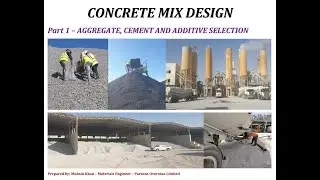

![Will GitHub Copilot become the Captain? [Live Session Prep]](https://images.mixrolikus.cc/video/InQT82hI66E)