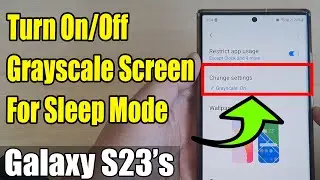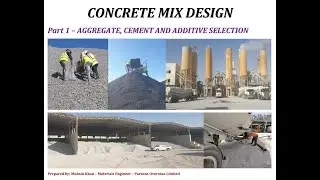How to Install WSUS Console | PowerShell | Server Manager
This video shows the steps to install #WSUS #Console on #Windows #Server using #PowerShell and Server Manager. If you are a System Administrator or Windows admin, you know that Windows Server Update Services enables the administrators to deploy the latest #Microsoft product updates.
WSUS is a Windows Server role and when you install it, you can efficiently manage and deploy the updates to your computers.
After installing WSUS role on a server, you can manage WSUS from any computer on your network by installing the WSUS admin console. In other words, you don't have to login to WSUS server to manage it, a remote WSUS console will do the job.
You can install the WSUS administration console using 2 methods.
1.Manually install WSUS console using Server Manager.
2.Install the WSUS administration console using PowerShell
The PowerShell method is the recommended way to install the WSUS admin console because it’s much quicker than installing the console via Server Manager.
More Info - https://www.prajwaldesai.com/2-better...