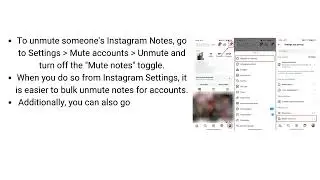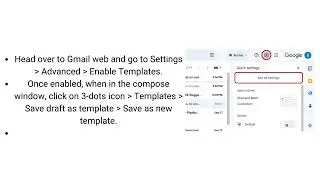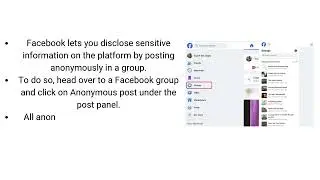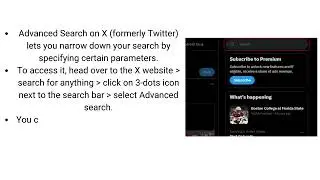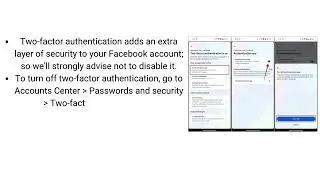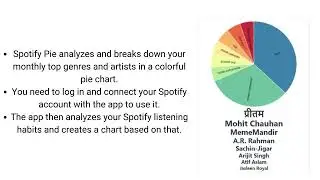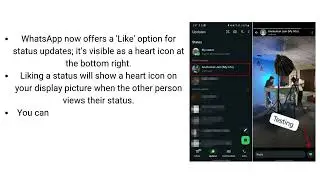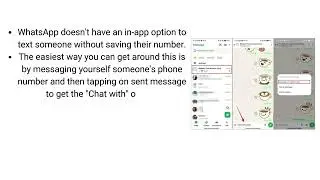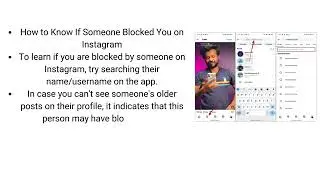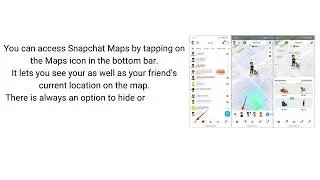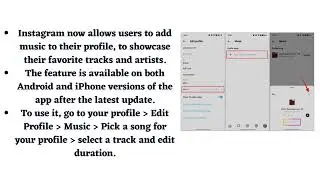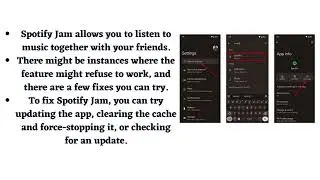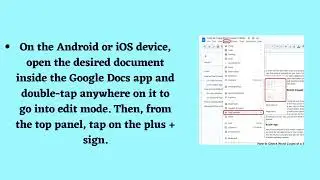Change the DNS Server On Android 9 and Above
★ Subscribe ➜ https://goo.gl/K40YUY
★ Share this video ➜ VIDEO URL
♥♥♥ Don't forget to give us a Thumbs up if this video helped ♥♥♥
★ Change the DNS Server On Android 9 and Above
1. Open Settings on your Android device and move to “Connecting & sharing“. Here, you will find the “Private DNS” option. On other Android skins, the Private DNS setting might be under “Connections”.
2. Next, choose “Designated private DNS” and tap on “Modify“. Here, enter the DNS server of your choice. For example, I have entered Cloudflare’s DNS hostname, which is 1dot1dot1dot1.cloudflare-dns.com. ➜
★ Source ➜ https://goo.gl/T9i4Yx
★ Related Helpful Resources ➜
★ Visit us on ↓
★ Website ➜ http://www.mobilestechland.com/
★ Facebook ➜ / mobilestechland