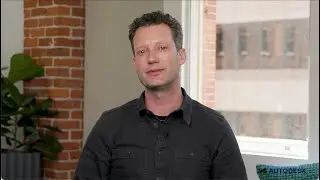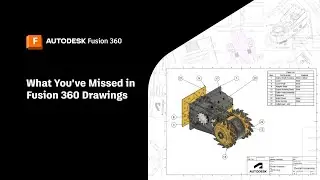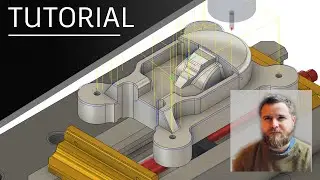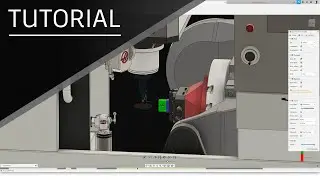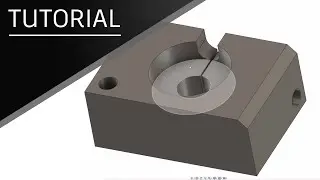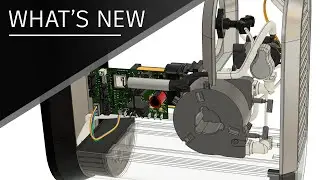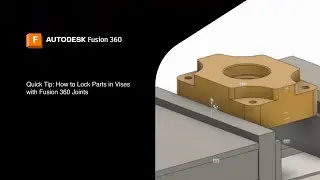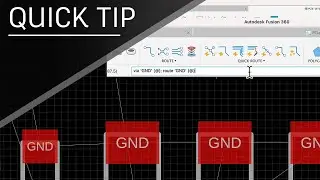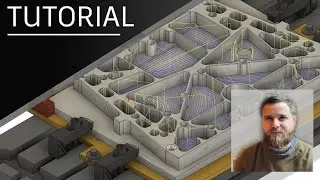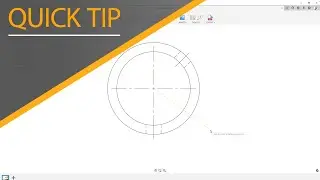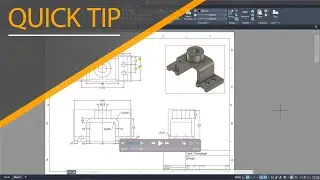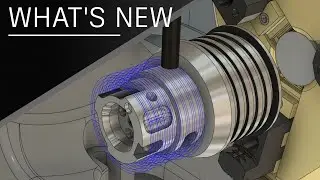SolidWorks Transition Guide 8 of 10 - Assembly Modeling
Welcome to the world of assembly design in Fusion 360! In this video, we'll explore the powerful strategies of building assemblies with bodies and components, offering you the best of both top-down and bottom-up approaches to enhance your design workflows.
Here's what you can expect to learn in this comprehensive tutorial:
1. Standardized Components: Streamline your design process by working with standardized components across multiple projects. Fusion 360 allows you to create a library of commonly used parts, making it easy to insert them into new designs. By leveraging standardized components, you'll save time and ensure consistency throughout your projects.
2. Inserting Existing Components: Collaboration becomes a breeze with Fusion 360's capability to insert existing components. Easily reference and update designs from other team members by incorporating their components into your assembly. This feature promotes effective teamwork and ensures seamless integration of design elements.
3. Working with Bodies and Components: Fusion 360 offers you the flexibility to work with both bodies and components within your assembly. Assign different levels of control and degrees of freedom to features in your assembly structure. This allows for precise control over the behavior and movement of individual components, giving you greater design control and flexibility.
Don't miss out on this opportunity to elevate your design skills and unleash the full potential of Fusion 360. Subscribe to our channel now for more insightful lessons, practical tips, and real-world examples that will empower you on your Fusion 360 journey.
Need more help on transitioning to Autodesk Fusion? Click here: https://autode.sk/3zSETKO
►FREE TRIAL | https://autode.sk/2uLm8a6
►SUBSCRIBE | https://autode.sk/2q61ZpD
►GET STARTED | https://autode.sk/2HaB2Jk
Complete Solidworks transition guide : • Solidworks Transition Guide
Connect with us:
INSTAGRAM | https://autode.sk/2Enzh8P
FACEBOOK | http://autode.sk/19jII5A
TWITTER | http://autode.sk/19jIJXc