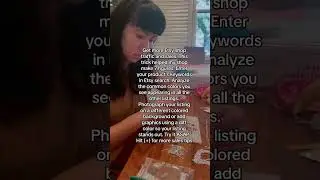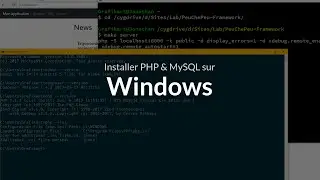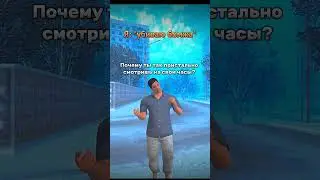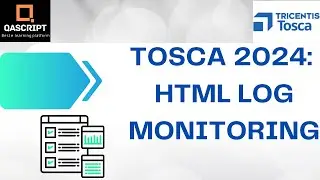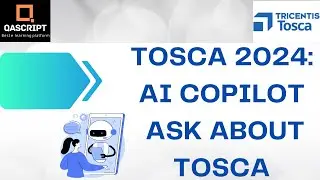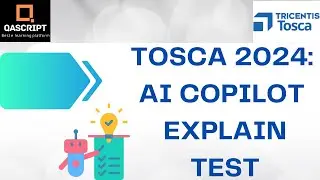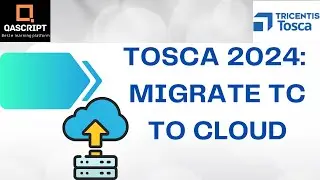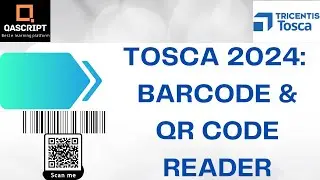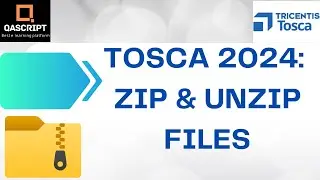Postman Tutorial - Monitor API Collections in Postman
Learn how to monitor API Requests inside different collections in Postman.
Postman provides an easy way of creating a monitor for every collection. We can use the option Monitor Collection and then provide configuration details like Monitor Name, Environment, Monitor run frequency, Regions and Email Notifications.
We can view the monitors in the Web Dashboard and can also run them manually. Whenever any API Request fails then Postman will send a notification on the provided email address.
Found this video interesting - Please Like and Share the video.
Have Feedback/Questions - Leave a comment below.
Subscribe our YouTube Channel - / @qascript
Get access to 100 plus videos on different automation tools. Also never miss out on any new video posted on our channel.
Other Video Playlists on our Channel:
Selenium:
• Selenium Webdriver Automation: From B...
Jenkins 2.0:
• Jenkins 2.0 & DevOps: Mastering Conti...
Maven:
• Mastering Maven and Continuous Integr...
Blog Site: https://qascript.com